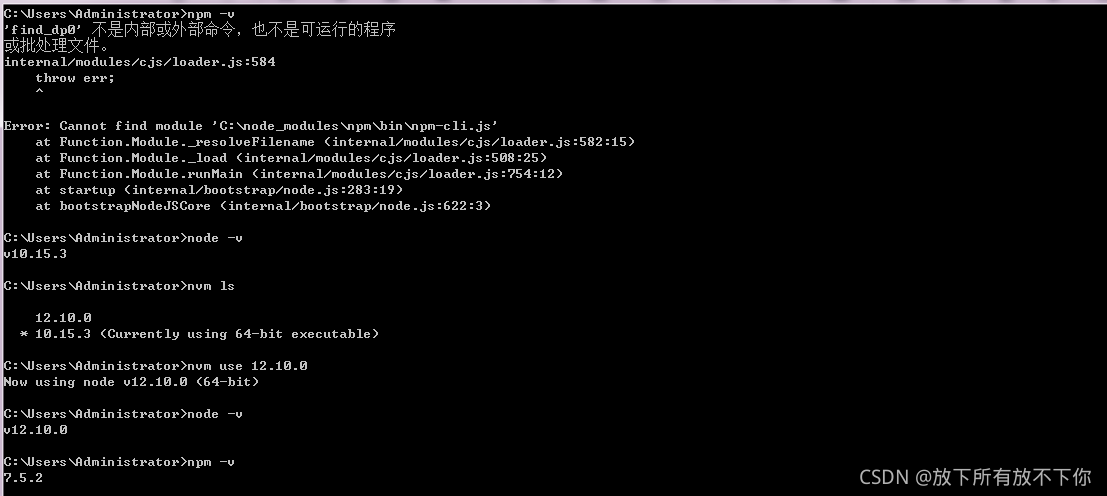1. If you download the upgraded node version from the node official website, the package management NPM will be automatically installed
2. If you install the NVM and then upgrade or downgrade the node version, the NPM is not automatically installed at this time As shown in the figure, my node 12.10.0 is downloaded from the official website and 10.15.3 is managed by NVM. After switching back, the NPM will not report an error