Springboot does not specify the “url” property, and cannot configure an embedded data source. Cause: Unable to determine the appropriate driver class
When you open a new springboot project:
Description:
Failed to configure a DataSource: 'url' attribute is not specified and no embedded datasource could be configured.
Reason: Failed to determine a suitable driver class
Action:
Consider the following:
If you want an embedded database (H2, HSQL or Derby), please put it on the classpath.
If you have database settings to be loaded from a particular profile you may need to activate it (no profiles are currently active).
First, check whether the yml data source configuration file is correct, account password, etc…
I found that there is no resource file in the target file. A closer look shows that there is no icon in the resource file.
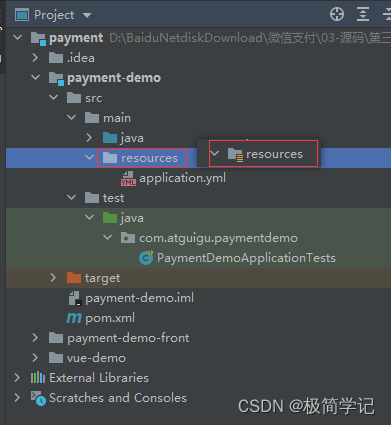
Solution:
Step 1: Select the corresponding item and right-click: Open Module Settings

Step 2: Click in sequence according to the corresponding steps, and finally don’t forget to Apply
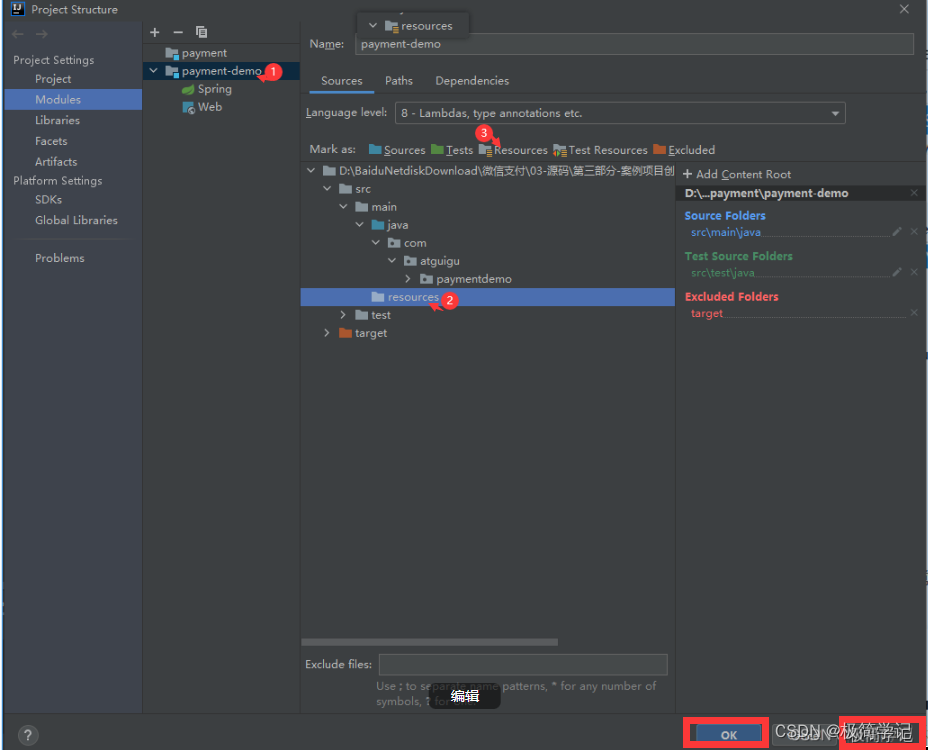
If other startup errors fail, you can leave a comment!
Read More:
- Failed to configure a DataSource: ‘url‘ attribute is not specified and no embedded datasource could [Solved]
- [Solved] Failed to configure a DataSource: ‘url‘ attribute is not specified and no embedded datasource could
- idea Error: Failed to configure a DataSource: ‘url‘ attribute is not specified and no embedded datasource
- [Solved] SpringBoot Microservices: Failed to configure a DataSource: ‘url‘ attribute is not specified and no embedded dat
- Failed to auto-configure a DataSource: ‘spring.datasource.url‘ is not specified and no embedded data
- [Solved] Failed to configure a DataSource: ‘url‘ attribute is not specified…bug
- [Solved] Spring Boot Error: org.springframework.jdbc.datasource.embedded.EmbeddedData
- [Solved] init datasource error, url: jdbc:mysql://localhost:3306/test
- [Solved] init datasource error, url: xxxjava.sql.SQLRecoverableException: IO ERROR: Undefined Error
- [Solved] Springboot Error: Error creating bean with name ‘dataSource‘ defined in class path resource
- [Solved] seata Error: io.seata.rm.datasource.exec.LockConflictException: get global lock fail, xid:xxx, lockKeys:xxx
- [Solved] Nacos1.3.2 Startup Error: Unable to start embedded Tomcat
- [Solved] nacos Startup Error: Unable to start embedded Tomcat
- [Solved] jar Run Error: no main manifest attribute
- [Solved] Jar error on Linux: no main manifest attribute
- Error assembling War: webxml attribute is required
- Public Key Retrieval is not allowed [How to Solve]
- [Fixed] Disgusting bug Error:Failed to Load project configuration: cannot parse filemessage: content is not allowed in the preface.
- [Solved] Circular view path [index]: would dispatch back to the current handler URL [] again. Che
- [Solved] SpringBoot+Dubbo Startup Error: Fail to start server(url: dubbo://192.168.0.9:20880/service