When using express JWT, the following errors are reported during compilation:
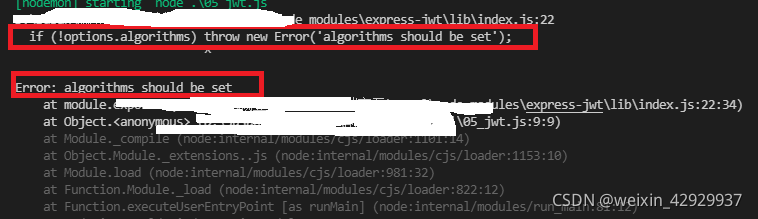
as a result of:
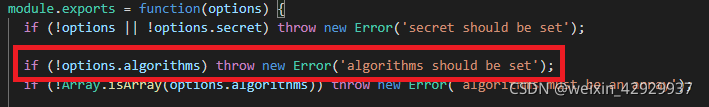
After JWT is updated on July 7, 2020, the installed express JWT module will default to version 6.0.0. The updated JWT needs to add the algorithms attribute to the configuration, that is, set the algorithm of JWT. Generally, hs256 is the default value for configuring algorithms:
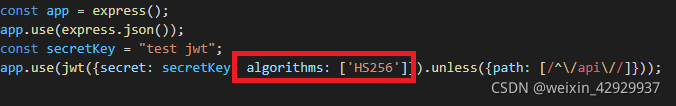
Read More:
- Node.js Error: Cannot find module express [How to Solve]
- [Solved] express-jwt Error: Error: jwt is not a function
- [Solved] nodejs express Error: MulterError: Unexpected field
- Node.js Error: Error: Cannot find module ‘express‘ [How to Solve]
- [Solved] Node Create Express Project Error: Failed to lookup view “error“ in views directory
- How to Set Time Zone in Golang
- Error in nextTick: “TypeError: Cannot set properties of undefined (setting ‘checked‘)“
- Vue3.0 error: Failed to resolve component el-form-item (el element to be unable to be displayed)
- How to Solve OffsetParent is not set error
- [Solved] Binding onclick event in JS: for loop: error uncaught typeerror: cannot set properties of undefined (setting ‘classname’)
- React project is packaged and set as required Error [How to Solve]
- [Solved] JS Error: cannot set property xxx of undefined
- [Solved] JS Error: Uncaught TypeError: Cannot set properties of null (setting ‘innerHTML‘)
- [Solved] Syntax Error: TypeError: Cannot set property ‘parent‘ of undefined
- [Solved] Warning: To load an ES module, set “type“: “module“ in the package.json or use the .mjs extension
- Method to solve uncaught typeerror: cannot set property ‘onclick’ of null error
- [Solved] Vue Error: Syntax Error: TypeError: Cannot set properties of undefined (setting ‘XXX’)
- [Solved] Vue eslint Error: Component name “*****“ should always be multi-word
- [Solved] Error: Can‘t find Python executable “python“, you can set the PYTHON env variable.
- [Solved] VUE eslint Error: Expected linebreaks to be ‘LF‘ but found ‘CRLF