Many students have encountered this problem when writing JS code: 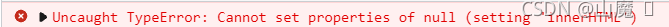
Cannot set properties of null (setting ‘innerHTML’). This error means that the null property “innerHTML” cannot be read, which means that the place where you want to insert the written HTML code cannot be found.
Solution: put the script of the read part of the DOM behind the body. Or add window.onload in the script tag and execute this part of the code after the page is loaded.
Reason: when the browser loads the HTML document, it will parse the HTML document into a tree structure called DOM tree. The code is executed from top to bottom. When the innerHTML line of code is executed, it does not load into the following DOM structure, and an error will be reported that the HTML cannot be read.
Example:
<!DOCTYPE html>
<html lang="en">
<head>
<meta charset="UTF-8">
<meta http-equiv="X-UA-Compatible" content="IE=edge">
<meta name="viewport" content="width=device-width, initial-scale=1.0">
<title>Document</title>
<script>
function showTime() {
var today = new Date;
var year = today.getFullYear();
var month = checkNum(today.getMonth() + 1);
var data = checkNum(today.getDate());
var hour = today.getHours();
var minute = checkNum(today.getMinutes());
var second = checkNum(today.getSeconds());
var day = today.getDay();
var a = ['Sunday', 'Monday', 'Tuesday', 'Wednesday', 'Thursday', 'Friday', 'Saturday'];
var tip = 'PM'
if (hour > 12) {
hour -= 12;
tip = 'AM'
}
var time = year + 'Year' + month + 'Month' + data + 'date' + ' ' + tip + ' ' + hour + ':' + minute + ':' +
second + ' ' + a[day];
document.getElementById('time').innerHTML = time;
}
function checkNum(num) {
if (num < 10) {
return '0' + num;
}
return num;
}
setInterval(showTime, 1000);
</script>
</head>
<body>
<div id="time"> </div>
</body>
</html>Solution: will setInterval(showTime, 1000); Put this line of code after the body:
<body>
<div id="time"> </div>
</body>
<script>
setInterval(showTime, 1000);
</script>
</html>Or add window.onload to the original script tag
window.onload = function () {
setInterval(showTime, 1000);
}
</script>This can be solved perfectly!
Read More:
- [Solved] Binding onclick event in JS: for loop: error uncaught typeerror: cannot set properties of undefined (setting ‘classname’)
- Method to solve uncaught typeerror: cannot set property ‘onclick’ of null error
- JS bug Log Uncaught TypeError: Cannot read property ‘previoustSibling‘ of null
- Error in nextTick: “TypeError: Cannot set properties of undefined (setting ‘checked‘)“
- [Solved] Vue Error: Syntax Error: TypeError: Cannot set properties of undefined (setting ‘XXX’)
- [Solved] Echarts Error: TypeError: Cannot read properties of null (reading getAttribute )
- [Solved] react Chrome Browser Error: Uncaught TypeError: Cannot read properties of undefined (reading ‘forEach‘)
- [Solved] Vue3 Import element UI error: Uncaught TypeError: Cannot read properties of underfined…
- [Solved] Uni.createintersectionobserver Error: Uncaught TypeError: Cannot read property ‘bottom’ of null
- [Solved] Element form method resetfields() error: vue.runtime.esm.js?2b0e:1888 TypeError: Cannot read properties of undefined (reading ‘indexOf’)
- [Solved] Vue Error: Uncaught TypeError: Vue.createApp is not a function
- Difference between innerHTML and innerText
- [Vue warn]: Error in render: “TypeError: Cannot read properties of undefined
- [Vue warn]: Error in render: “TypeError: Cannot read properties of undefined
- [Solved] Error in v-on handler “TypeError Cannot read properties of undefined (reading ‘resetFields‘)“
- [Solved] Vue Project Error: “TypeError: Cannot read properties of undefined (reading ‘init‘)“
- [Solved] Element form method Error: TypeError: Cannot read properties of undefined (reading ‘resetFields’)
- [Solved] vue.esm.js?efeb:591 [Vue warn]: Error in event handler for “click“: “TypeError: Cannot read property
- [Solved] JS Error: Uncaught SyntaxError: Illegal return statement
- [Solved] vue watch Error: Error in callback for watcher “xxx“: “TypeError: Cannot read properties of undefined …