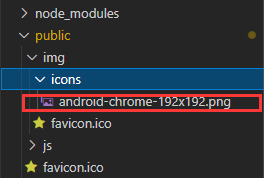Error while trying to use the following icon from the manifest: http://localhost:8080/img/icons/android -chrome-192×192.png (Download error or resource isn’t a valid image)
The main reason for this error is that the android-chrome-192×192.png image in the icons folder under img under public is deleted by mistake
my solution: re create the same folder and file (if you find a picture, you won’t report an error!)