opencv problem:
./test1: error while loading shared libraries: libopencv_highgui.so.3.4: cannot open shared object file: No such file or directory
This is the problem I have when executing test1this file
error while loading shared libraries: indicates that there is a problem with the shared library.
Two methods are described below.
the first method
Check the dynamic library (shared library) configuration file
sudo gedit /etc/ld.so.conf
Make sure you have the first line of the path
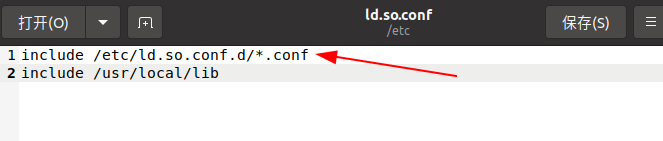
and then update it
sudo ldconfig
The second method
Let’s first look at the shared library of this file that is executed
ldd test1

We can see that there are several libraries that cannot be found
Then we use the locatecommand to locate these libraries
Install the locate command
sudo apt install mlocate
Locate the missing libraries in turn
locate libopencv_highgui.so.3.4
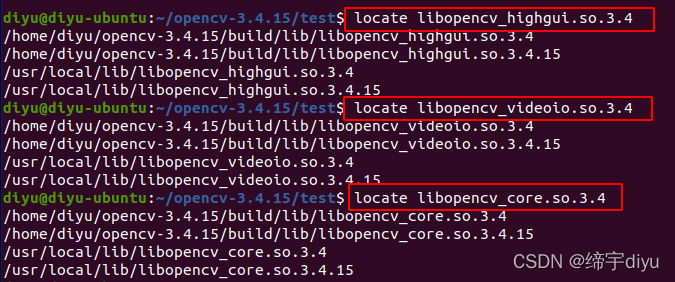
The path is found, then we add the path
Go to the dynamic library configuration folder
cd /etc/ld.so.conf.d
Create a new .conf file, name it whatever you want
You can also add it to the original file without creating a new one.
I create a new opencv.conf file here
sudo vim opencv.conf
It seems that there is no need to add so many paths here
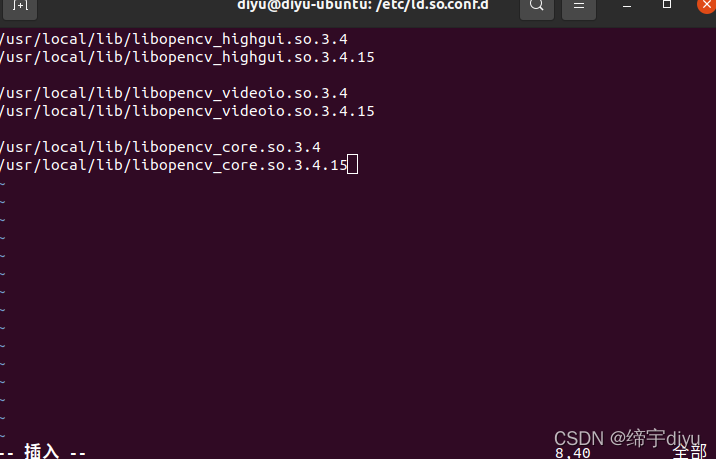
Once the file is saved, it’s time to update the shared library link
sudo ldconfig
After the update, you can delete the newly created .conf file without affecting it.