ERROR in ./src/main.ts Module not found: Error: Can’t resolve ‘xxx’
Could not find .ts module
You need to configure in webpack.config.js:
resolve: { //The file extension needs to be added ts
extensions: ['.ts', '.js'],
},
Exposure after definition
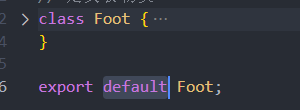
Introduction and application
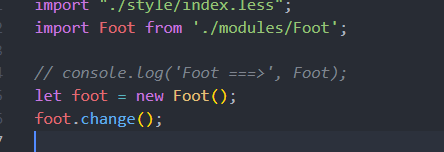
Read More:
- [Solved] webpack Package Error: ERROR in multi ./src/main.js ./dist/bundle.js Module not found: Error: Can‘t resolv
- Module not found: Error: Can‘t resolve ‘core-js/modules/es.promise.js‘ in
- [Solved] Vue-cli Error: Module not found: Error: Can‘t resolve ‘vue-router ‘
- [Vue Run Error] Module build failed: Error: Couldn‘t resolve parser “babylon“
- “Failed to load resource: net::ERR_FILE_NOT_FOUND” error. The project created by vue-cli 3.0 can run under dev, and an error is reported after packaging, and the page is blank.
- [Solved] SyntaxError: E:\IdeaProject\src\main.js: Identifier ‘ElementPlus‘ has already been declared
- [Solved] Error: Can‘t find Python executable “python“, you can set the PYTHON env variable.
- [Solved] Error: Cannot find module ‘@/views/xxx‘ at webpackEmptyContext
- [Solved] Vue Error: Module build failed: Error: No PostCSS Config found in
- [Solved] VS Code Error: Vetur can‘t find ‘tsconfig.json‘ or ‘jsconfig.json‘
- Vue Import element-plus Error: Failed to resolve import “element-pluslibtheme-chalkindex.css“ from “src
- [Solved] Vue Project Error: Error: Cannot find module ‘webpack‘ Require stack以及Error: Rule can only have one resource so
- [Solved] vue3vite Error: Failed to resolve import “@vue/server-renderer from “src\App.vue“. Does the file exist
- Can’t resolve ‘ansi-html-community’ & Cannot find module ‘is-docker (vuex-persistedstate Installed)
- Vue Start Error: This relative module was not found:
- [Vue warn]: Failed to resolve directive: XXX [How to Solve]
- [Solved] Vue Project Error: This relative module was not found
- [Solved] Vue3 Error: Failed to resolve component:xxx
- [Solved] Vue Import swiper.css Error: Module not found…
- How to Solve pinia Error in ts File