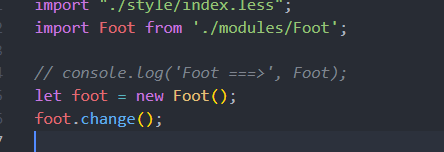ERROR in ./src/main.ts Module not found: Error: Can’t resolve ‘xxx’
Could not find .ts module
You need to configure in webpack.config.js:
resolve: { //The file extension needs to be added ts
extensions: ['.ts', '.js'],
},
Exposure after definition
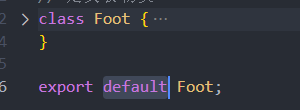
Introduction and application