Today, after writing a program, I found that the compiler always reports an error: error converting to execution character set illegal byte sequence. When compiling by default, it is parsed according to UTF-8, and when the character set is not specified, it is always treated as UTF-8. So you have to add the following in settings->compiler->Global compiler settings->Other options:
-fexec-charset=GBK
-finput-charset=UTF-8
The former represents the encoding interpretation format of the input file during compilation, and the latter represents the encoding format used for the display of the generated execution file during execution.
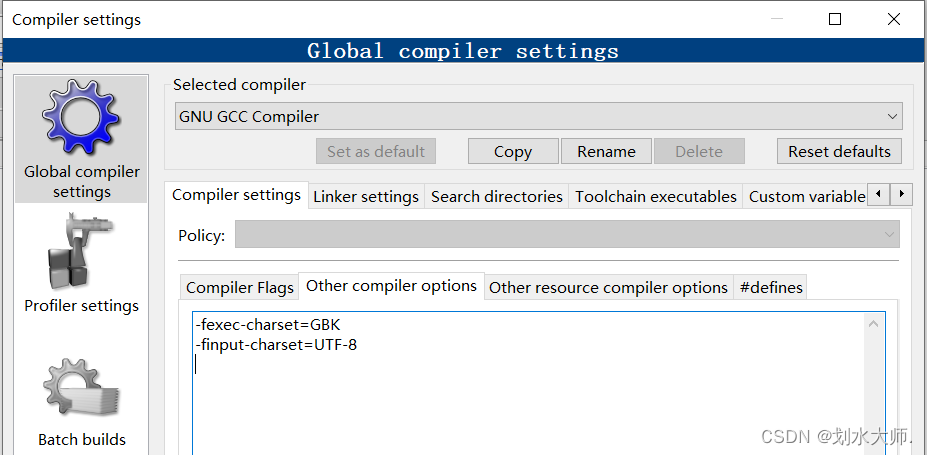
At the same time. In settings -> Editor-> gernal settings-> Other settings, set the file encoding format saved by default to UTF-8, and keep the encoding formats of both sides the same.
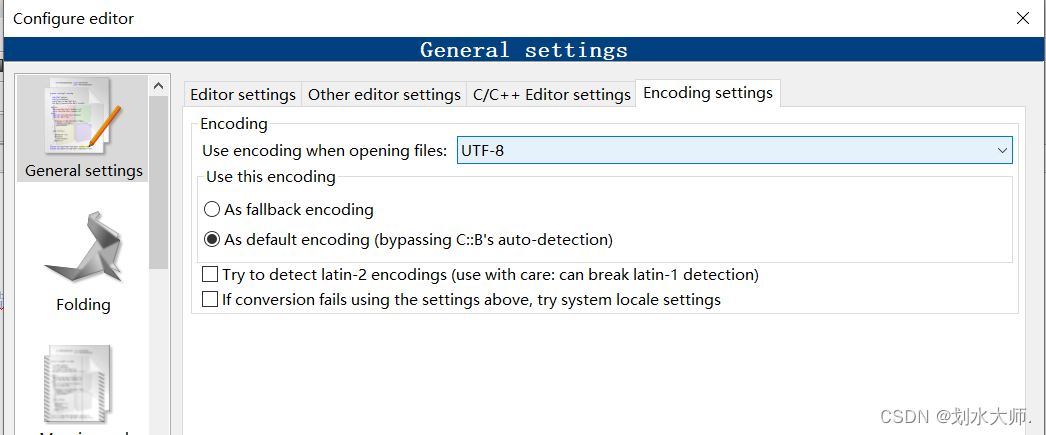
But after I did this, I found it useless… Later, I found that my program didn’t know when it was changed to ANSI format, so it had been either compiled incorrectly or Chinese garbled.
To solve this problem, you can open the code file with notepad and select the file – & gt; How to select the encoding format of UTF-8 to save as.
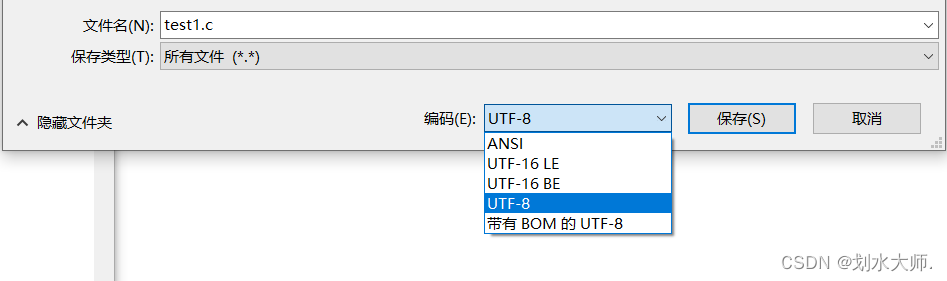
Read More:
- Error: (1, 1) java: Illegal character:’\ufeff’ [How to Solve]
- .sh error: ***.sh: 2: set: Illegal option – Solution
- Python draw error: ValueError: ‘color’ kwarg must be a color or sequence of color specs. For a sequence of values to b
- [Solved] VINS-MONO: integer_sequence_algorithm.h:64:21: error: ‘integer_sequence’ is not a member of ‘std’
- How to Solve ES error: “illegal_argument_exception”
- SQL Server Error: Arithmetic overflow error converting expression to data type int.
- latex Package inputenc Error: Invalid UTF-8 byte “A1
- [Solved] JSON parse error: Unexpected character (‘‘‘ (code 39)): was expecting double-quote to star
- jupyter notebook Sets Default Browser Error: SyntaxError: (unicode error) ‘utf-8‘ codec can‘t decode byte 0xd4
- [Solved] JSON parse error: Unexpected character (‘‘‘ (code 39)): was expecting double-quote to start ……
- srs Error: demux SPS/PPS : avc decode sequence header
- Implement base64_decode in GO language to solve the problem of illegal characters
- [Solved] Hive tez due to: ROOT_INPUT_INIT_FAILURE java.lang.IllegalArgumentException: Illegal Capacity: -38297
- [Solved] hello.s:15 Error: junk at end of line, first unrecognized character valued 0x8
- [Solved] Illegal access: this web application instance has been stopped already
- Hive Statement Error During Execution: Error while processing statement: FAILED: Execution Error, return code 2 from o
- [Solved] Docker Error: SyntaxError: Non-ASCII character ‘\xe5‘ in file xxx
- How to Solve Error: Element ‘dependency’ cannot have character [children], because the type’s content type is element-
- [Solved] Vscode1.71.0 terminal error: `sed: illegal option — r`
- [Solved] std::max() error C2589: ‘(‘ : illegal token on right side of ‘::‘