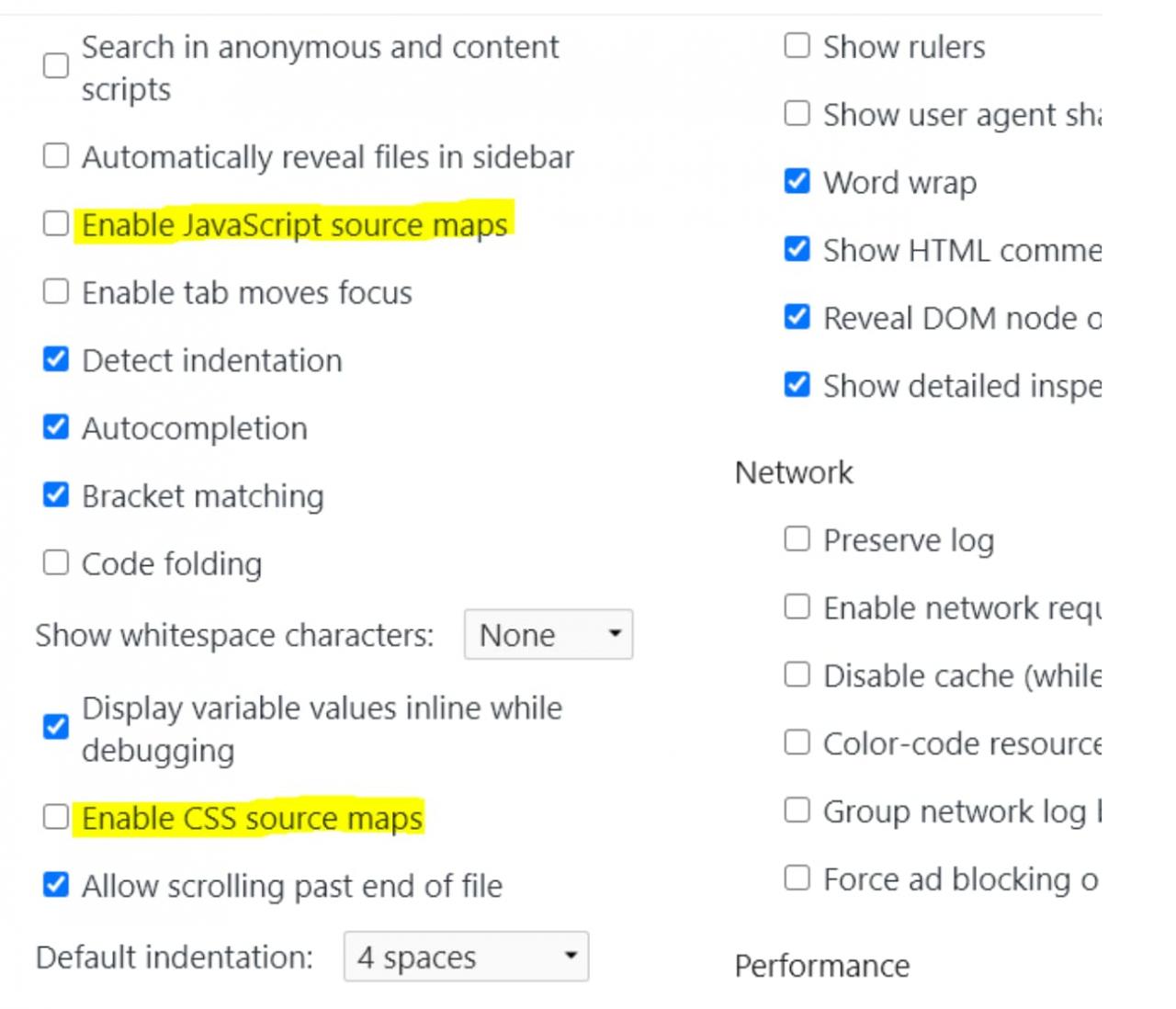devTools failed to load sourcemap: Could not parse content for map
Error
Console report an error: devTools failed to load sourcemap: Could not parse content for map
Solution:
Console settings, just uncheck the source map
Enable JavaScript source maps
Enable CSS source maps