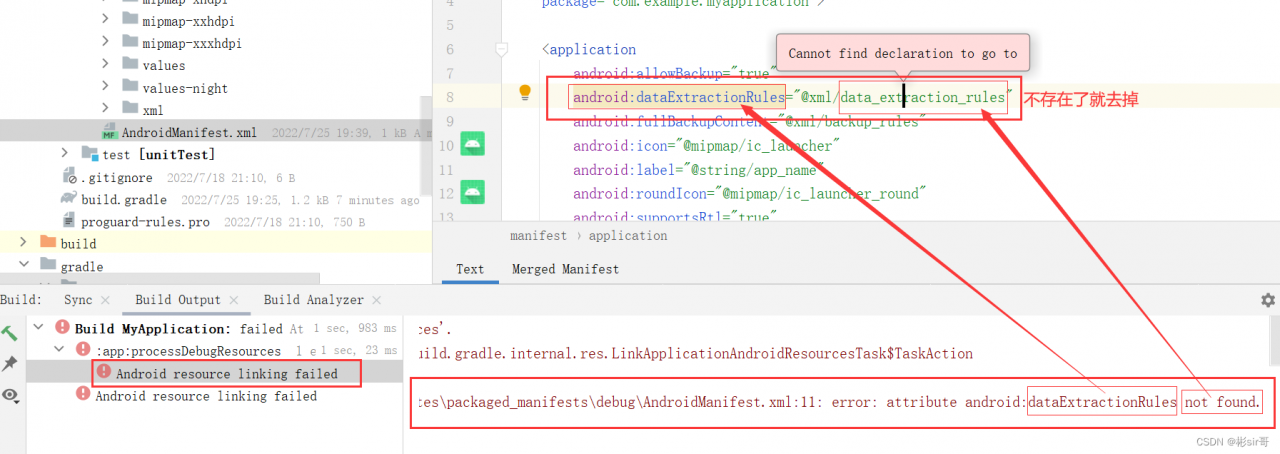Error Message:
:app:processDebugResources Android resource linking failed Android resource linking failed
Error prompt of Android Studio:
:app:processDebugResources
Android resource linking failed
Android resource linking failed
The Solution is as follows:
Just remove it as the screenshot below: