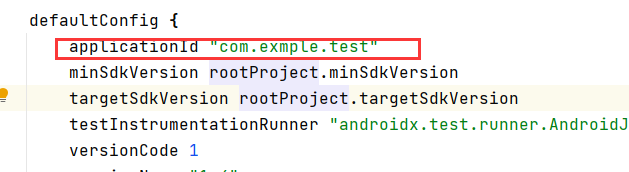Application installation failure: the installation failure is due to the conflict of Providers (generally speaking, the same program has been installed before, with conflict)
Four places need to be modified
(There may be some places that do not have to be modified, but it is still recommended to modify together)
1. There are three places to modify in AndroidManifest.xml
Modify package name
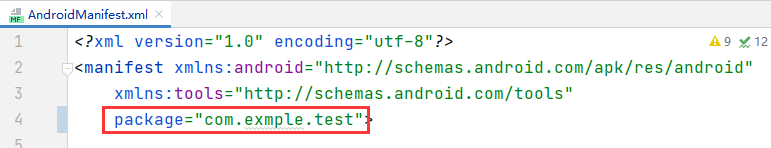
After modifying the package name, you should also modify it
to the same as above
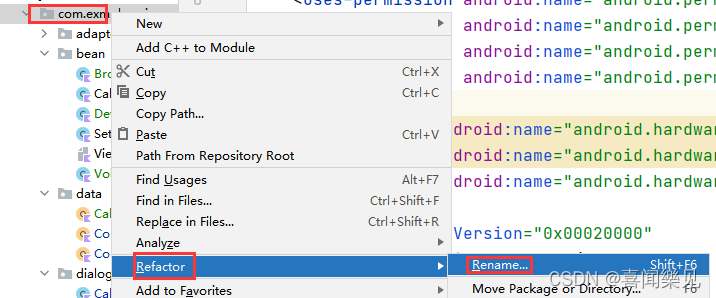
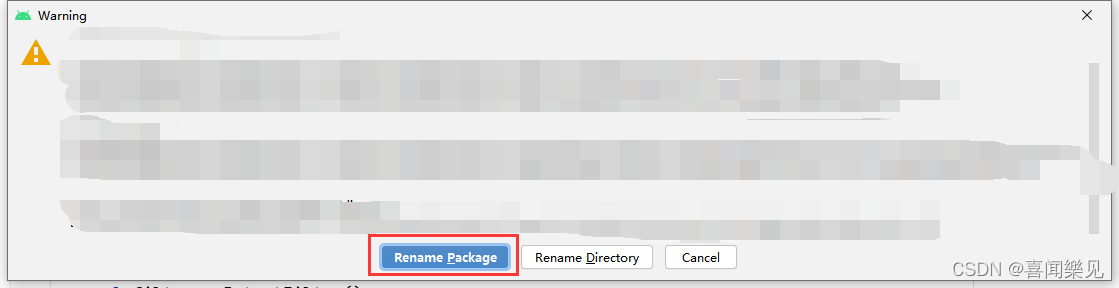
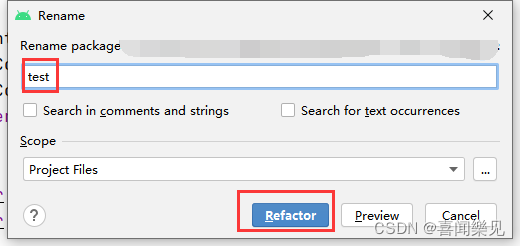
There is a modification of the word: authorities
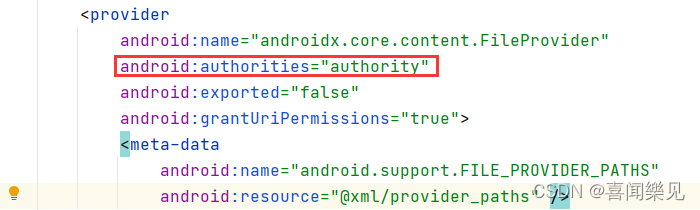

2. In build.gradle(:app)
Applicationid modify the same
as the package name, and then Sync Now