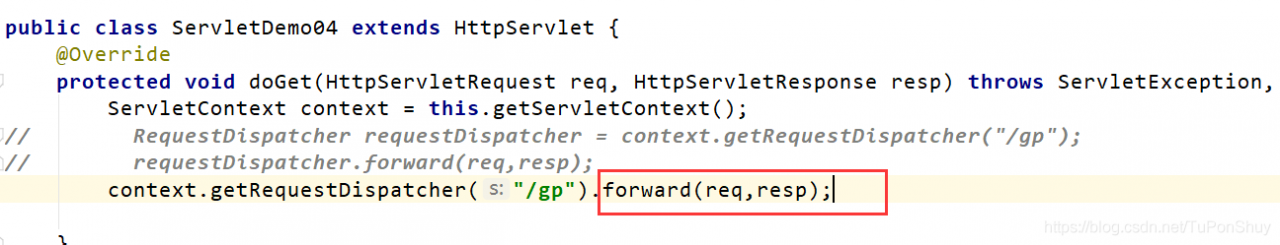1. Right click the stand-alone project and select Open Cloud settings, as shown in the figure:
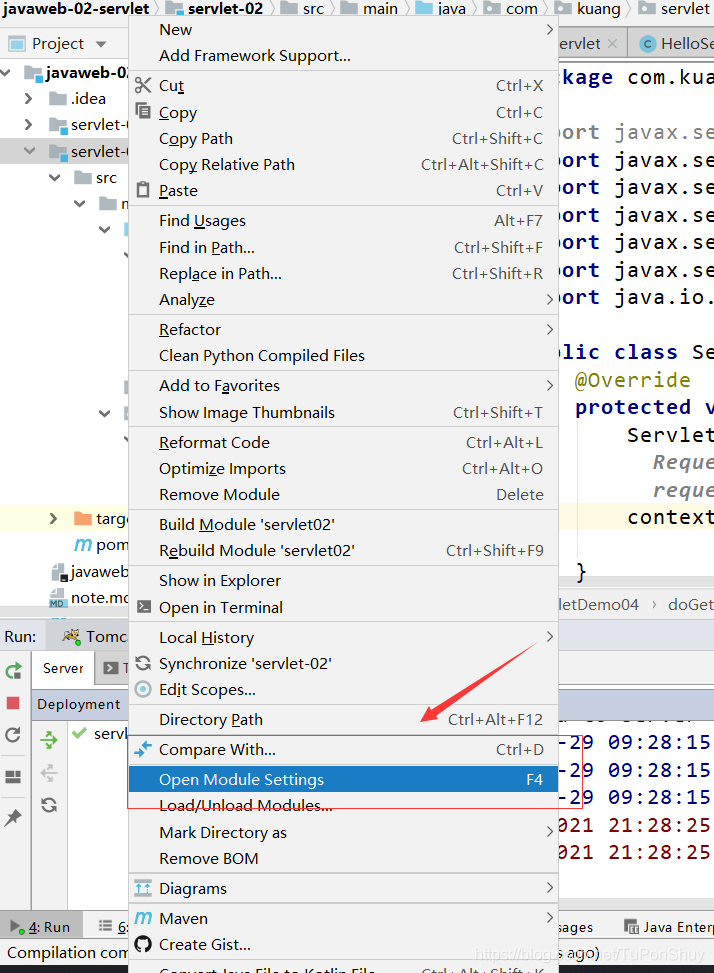
2. Then click libraries on the left, and then click + on the right, as shown in the figure:
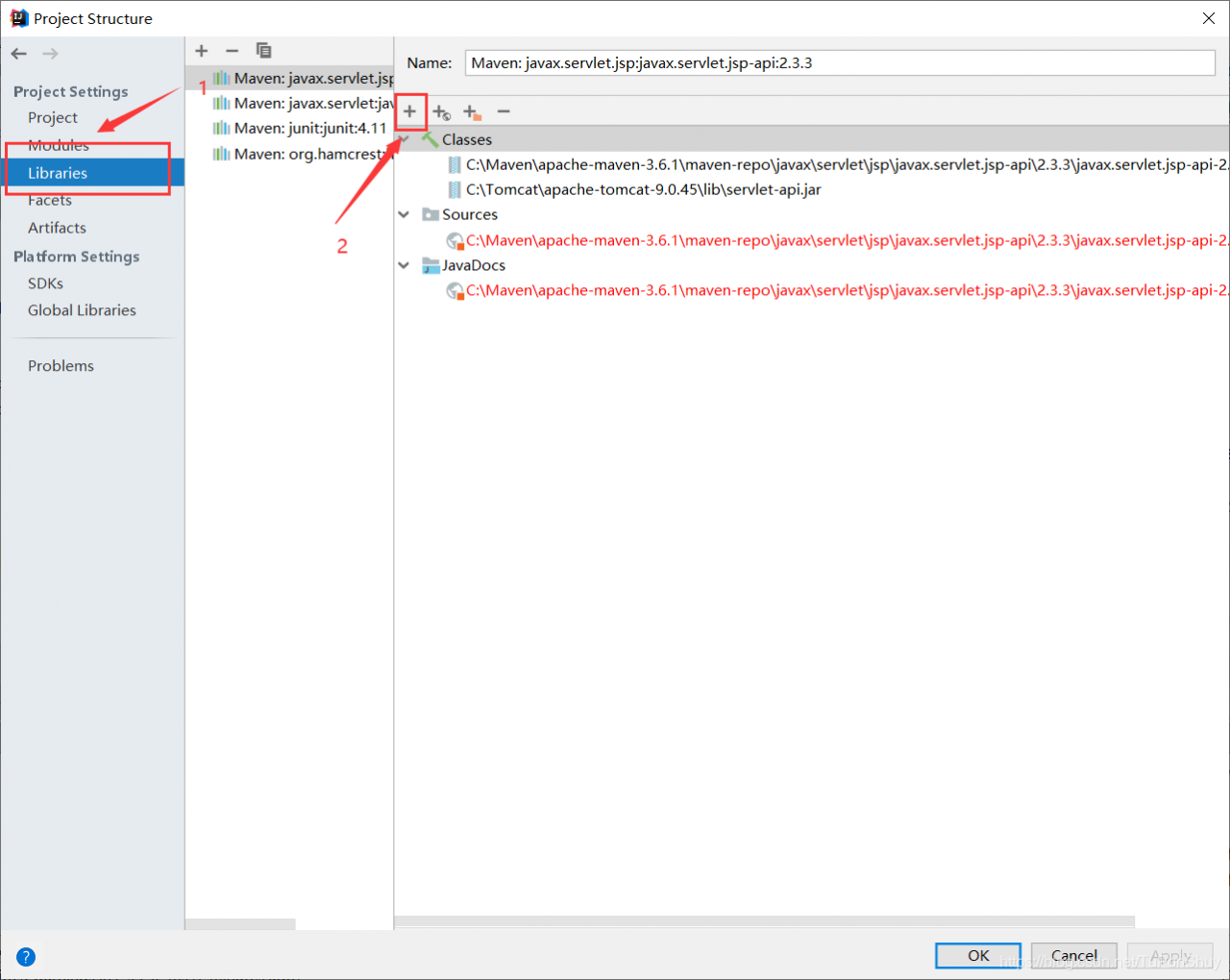
3. Then select the path Tomcat/lib/servlet-api.jar, as shown in the figure:
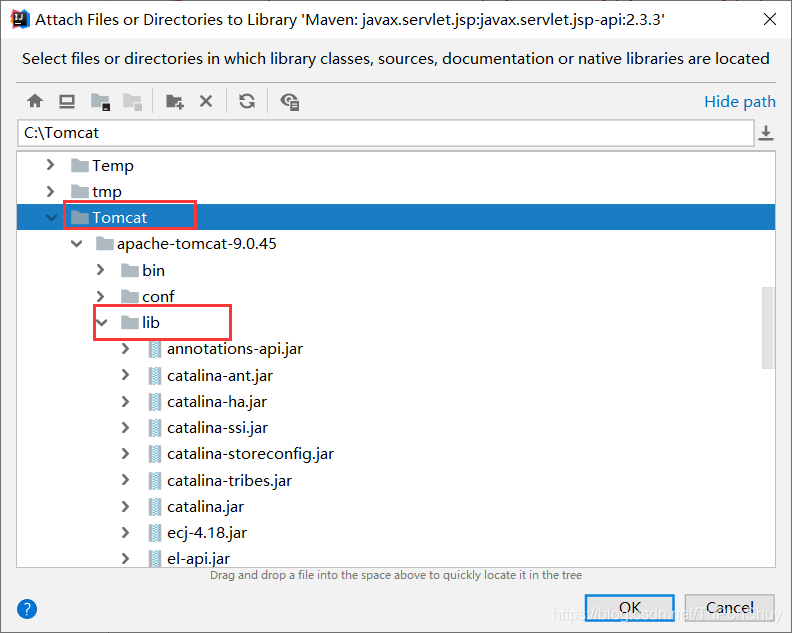
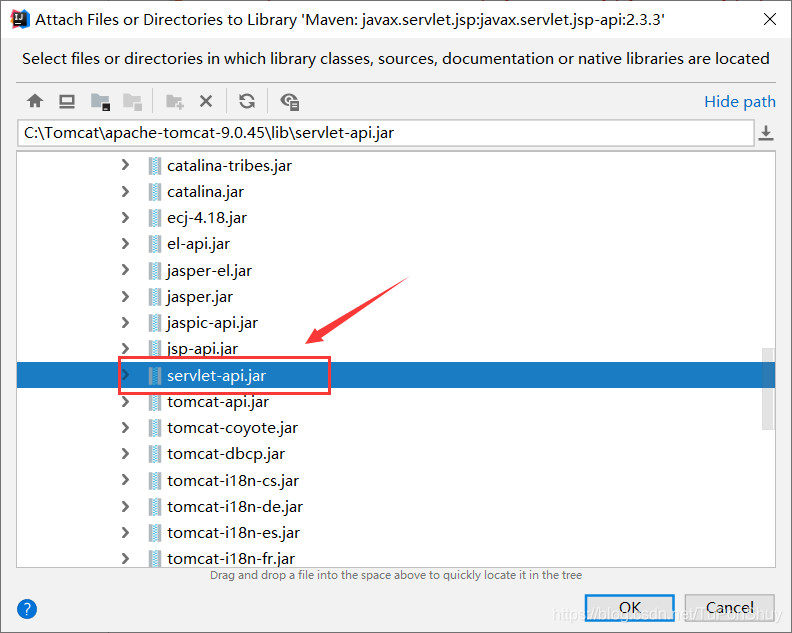
After completion, there will be no mistakes in testing context. Getrequestdispatcher (“/ GP”). Forward (req, resp)!!