Problem description
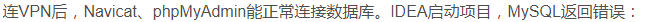
com.mysql.jdbc.exceptions.jdbc4.CommunicationsException: Communications link failureSolution
Option 1 Tomcat VM configuration parameters: – DJava. Net. Preferipv4stack = true
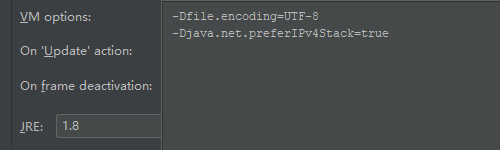
Option 2 ① Nginx configuring agent MySQL:
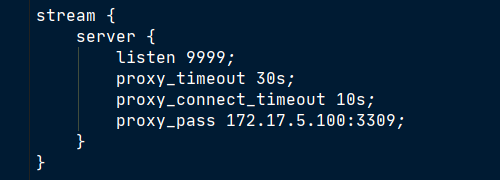
② Modify database connection: spring. Datasource. Url = JDBC: mysql://localhost:9999/demo?characterEncoding=utf8
Reference from:
https://blog.csdn.net/baidu_21349635/article/details/121032229
https://adong.blog.csdn.net/article/details/111501253