Problem description
There was an interesting error in the installation of HUAWEI VPN Client today, as shown in the figure below.
Command line option syntax error. Type Command /?For Help.
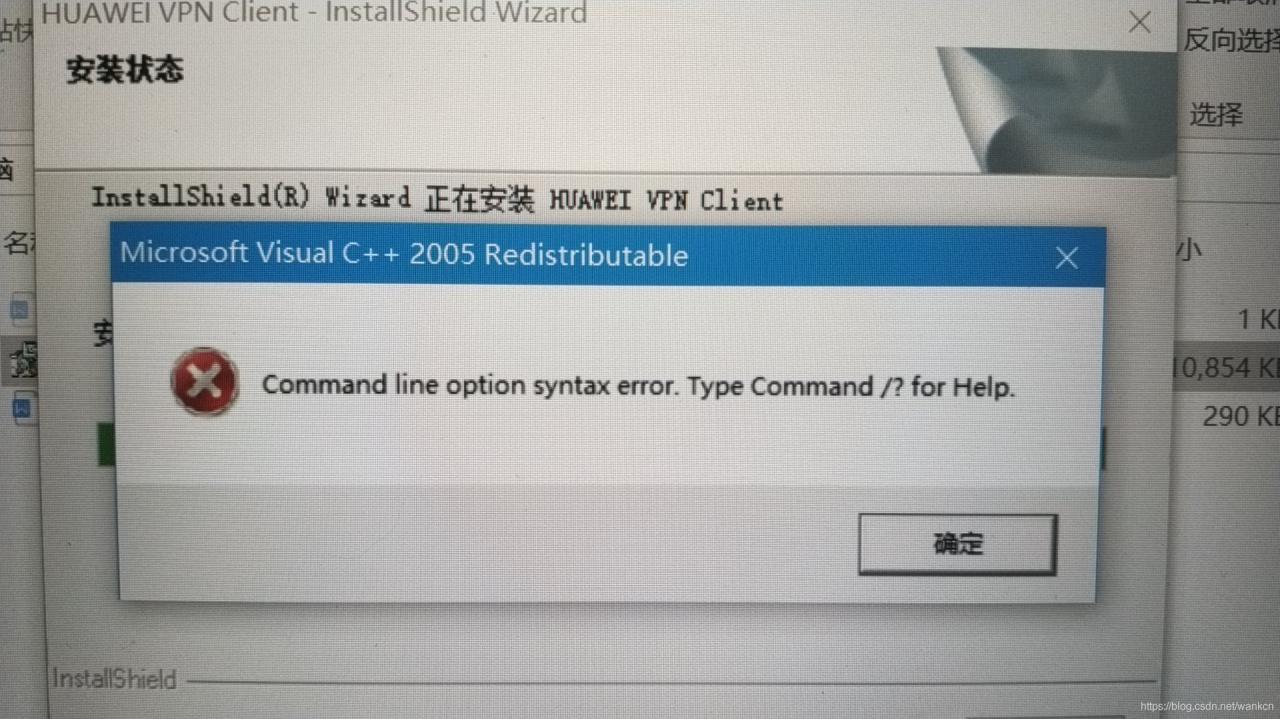
solution
Refer to baidu https://jingyan.baidu.com/article/2d5afd69cea6b085a2e28e9f.html experience
Command line option syntax error. Type Command /?For Help. command line option syntax error. In fact, when I actually search for this problem, I get some developers’ explanation on baidu:
If the non-unicode language is set in the operating system to a language such as Japanese then the win32 cabinet extractor can’t handle the unicode characters in the username and will fail This means that if a non-Unicode language is set to an operating system language, such as Japanese, the username will fail if the Win32 processor cannot handle Unicode characters.
The meaning of the above is the installation path not contain Chinese and can’t identify characters
check system environment variables, I found my TEMP and teb variables contain Chinese
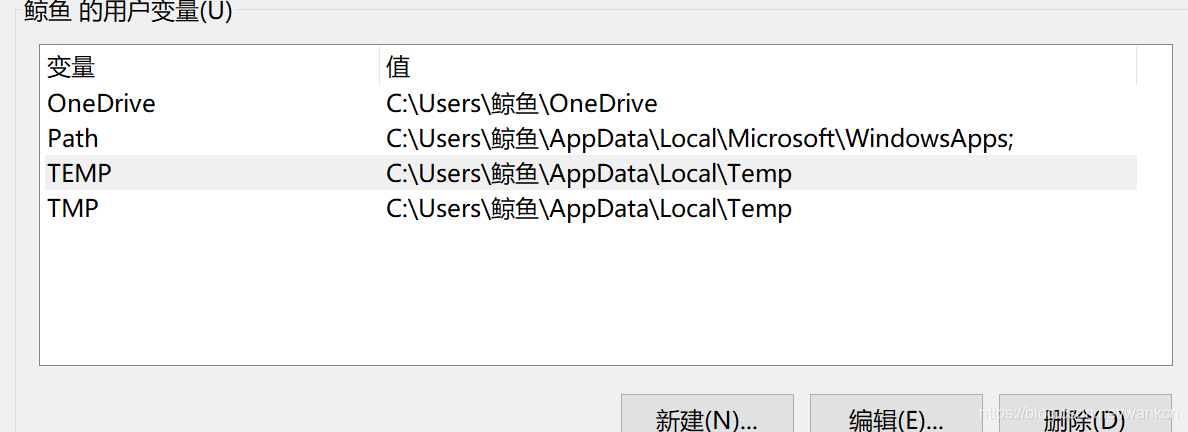
when newly installed in the system will be prompted to enter the name of the computer, when the input is in Chinese, also for the later buried under the root of evil.
The solution
1. Modify user environment variables or create a new temporary folder (I created a new folder here)
Change TEMP TEP TEP to C:\TEMP and C:\TMP
TEMP default path is %USERPROFILE%\AppData\Local\ TEMP, I am the new virtual machine here, I directly changed the default path
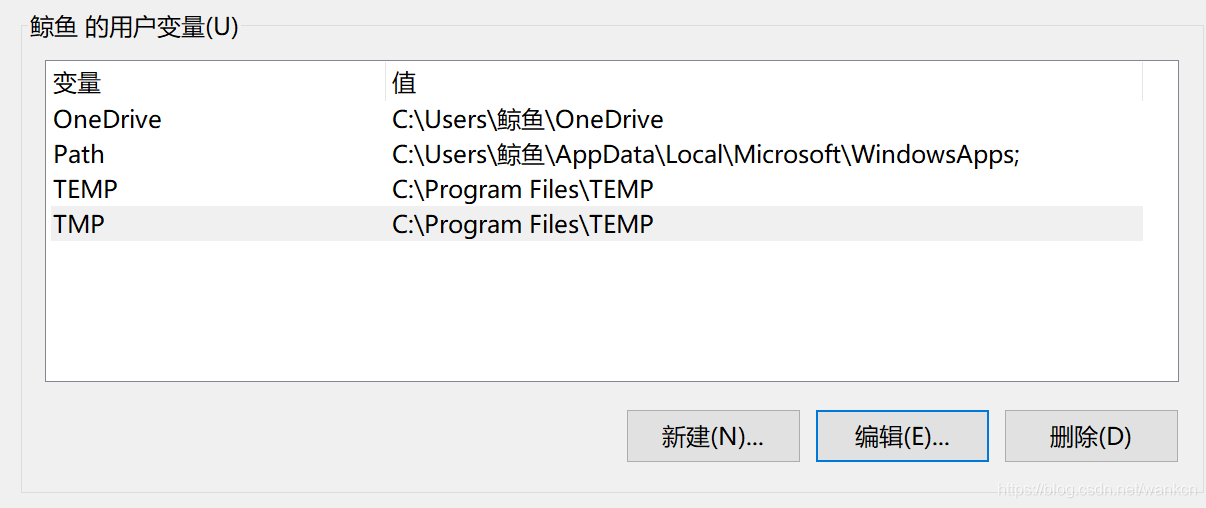
2. Delete the current computer account and create a new account. Please note that the account name should be in English or pinyin
This method is feasible in theory, but I haven’t actually practiced it. If I have to install a new machine, I will try it.
conclusion
When installing a new system on Windows, it’s best to set your account name to English or pinyin to avoid digging unnecessary holes in the back.