115 coursera epidemic free open courses were ordered, and the deadline was July 31
Preparation: first of all, we should adjust the HTTP proxy to the global mode, otherwise we can’t open the website QAQ
Principle introduction
In order to facilitate the memory of users, we will IP address into a domain name, users do not need to remember the complex number of IP, the work to the computer to do. After we type in the domain name, the computer converts the domain name into the corresponding IP. DNS (domain name server) on the network is used for domain name resolution. Among the several blocking methods of GFW (wall), one is DNS pollution. GFW will interfere with the domain name resolution process, and the host will not be able to obtain resources. The main reason why the web page can’t be opened and the video loading fails is DNS cache pollution. In short, the DNS server’s processing is chaotic, that is, the corresponding relationship between the domain name and the server’s IP is wrong. The solution is to manually locate the domain name to the server. We use a simpler way to avoid DNS pollution, that is, modify the hosts file. Hosts is equivalent to a local DNS. When a user opens a browser to log on to a website, the system will first automatically find the corresponding IP address from the local hosts file. Once found, the corresponding web page will be opened immediately. If not found, the web address will be submitted to the DNS server for IP address resolution. Therefore, if we directly add the correct IP address to the hosts file, we don’t need to go to the DNS server to find it, and we can bypass the restrictions of GFW and avoid DNS pollution. This method is applicable to coursera. The principle is that coursera will go to D3 when opening the website njjcbhbojbot.cloudfront.net this server requests resources. Although the website is not blocked, it is slow to open. When you play the video, you will go to d3c33hcgiwev3 cloudfront.net this server requests resources, and the URL supported by this video is blocked, so you can log in to C Oursera but can't play the video.
The web page can't be opened
- find IP
open the command prompt (press Win + R, and then enter CMD), and enter the code:
Ping www.coursera.org
The interface is as follows:
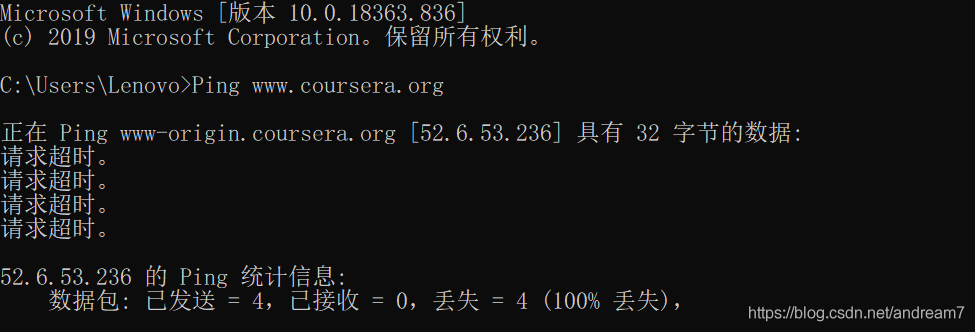
the Ping here is an attempt to connect, but it obviously failed here, and [52.6.53.236] is the wrong IP cached in the DNS server, but we found that Ping can help us find the IP address.
So, you can find the correct IP and continue to enter the code:
Ping d3njjcbhbojbot.cloudfront.net
This time, the connection is successful:
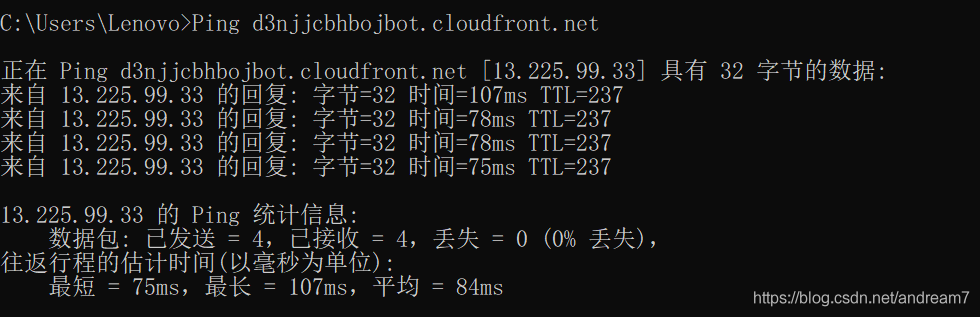
this shows that [13.225.99.33] is the IP we are looking for, so we just need to change the http://www.coursera.org can be directed to this IP, which can be realized by modifying the hosts file. Modify the hosts file
to find the hosts file in C: windows, system32, drivers, etc. do not double-click it. Open the hosts file in Notepad, add the code at the end, match the previously found IP with the domain name, and then save the CTRL + s:
13.225.99.33 www.coursera.org
Enter at the command prompt
ipconfig/flushdns
Enter refreshes DNS to take effect.
The video cannot be opened
- copy these lines of code into the hosts file
52.84.246.90 d3c33hcgiwev3.cloudfront.net
52.84.246.252 d3c33hcgiwev3.cloudfront.net
52.84.246.144 d3c33hcgiwev3.cloudfront.net
52.84.246.72 d3c33hcgiwev3.cloudfront.net
52.84.246.106 d3c33hcgiwev3.cloudfront.net
52.84.246.135 d3c33hcgiwev3.cloudfront.net
52.84.246.114 d3c33hcgiwev3.cloudfront.net
52.84.246.90 d3c33hcgiwev3.cloudfront.net
52.84.246.227 d3c33hcgiwev3.cloudfront.net
Don't forget to refresh DNS at last. At the command prompt, enter:
ipconfig/flushdns
Enter coursera and start to study happily!
Course recommendation
Source: Zhihu: what courses are recommended on coursera?
- use Mysql to manage big data
Jana schaich Borg, Duke University. It's a very good basic course of data analysis. The professor used two practical examples of data analysis, one is to analyze the data of a retailer for one year, and the other is to analyze the data of a pet website. Through these two examples, we can fully master the ability of SQL and data analysis. Lu Shihao, National Taiwan University. A baptism of humanity, after listening to this course, at least during the course, you won't often complain and worry. The first is why we study history in order to make better decisions. You can assume that you are a historical figure, what choices you will make in that scene at that time, and what choices the real historical figures have made, and how the results are compared with each other can help you make choices in your daily life. It's worth listening to. Algorithm, the first part is algorithm, and the second part is
these two courses are all taught by Robert Sedgewick, the big guy of algorithm class. How wonderful is the old man. He just goes up and down, and suddenly finds out, eh, isn't the inventor of this algorithm himself. At that time, coursera also had Stanford's algorithms: design and analysis. I also watched some videos of this course, and I feel that the old man's lecture is better than the old man's. In particular, algorithms II talks about graph related algorithms, tries and string matching algorithms, which are really very clear.