Recently, I saw a webriver cheat sheet on axatrikx, which is only made in Java. I thought I could organize a python version, and I got this blog post. The main methods and key points in webriver are sorted into a table for easy reference.
Webdriver Cheat Sheet
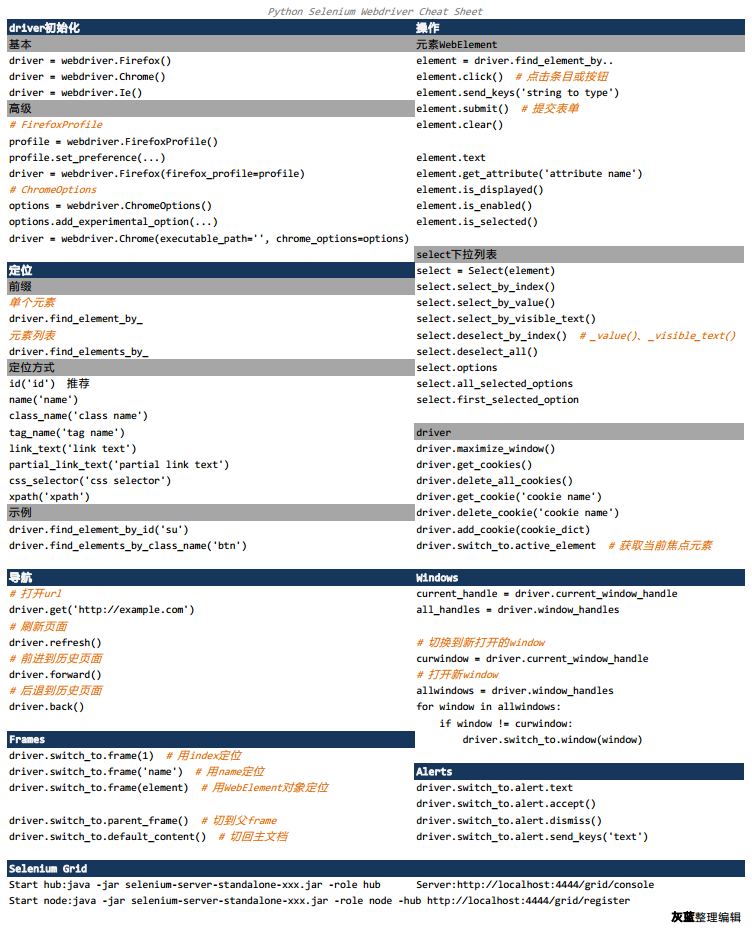
If it helps you, or if you have any good suggestions, please let me know.
Pdf version can be downloaded here
For more articles on Python selenium, please pay attention to my CSDN column: Python selenium automated test details