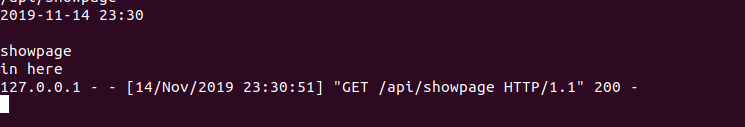Error report:
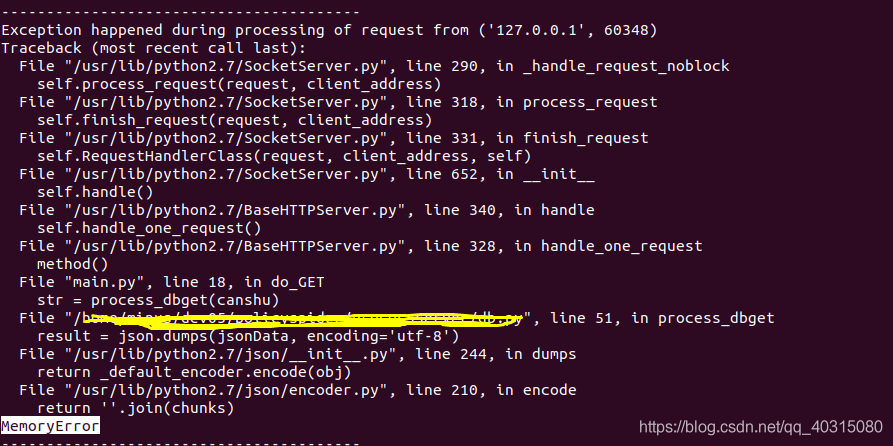 (the figure above shows the error report when the server code is running in the virtual machine)
(the figure above shows the error report when the server code is running in the virtual machine)
Memory error: it involves reading, saving and writing. The memory is not enough
Solution:
check and install 64 bit python. The pandas and numpy in 64 bit Python are 64 bit, and the memory is larger.
If running in a virtual machine: set the memory size of the virtual machine (this method I use)
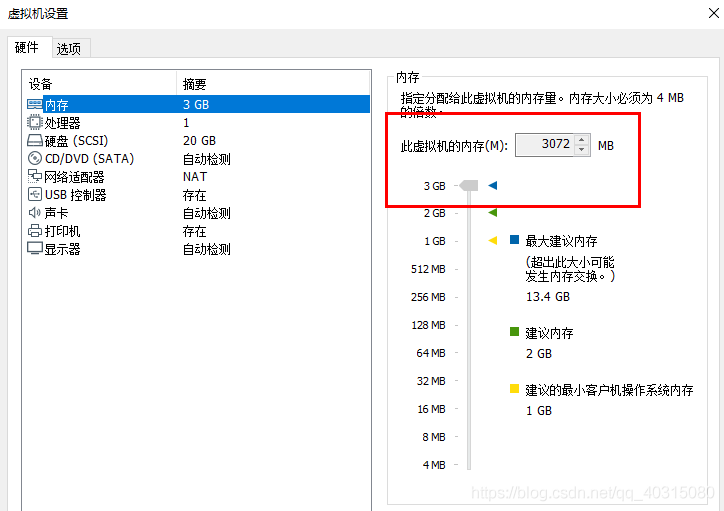
run again, and no more errors will be reported: