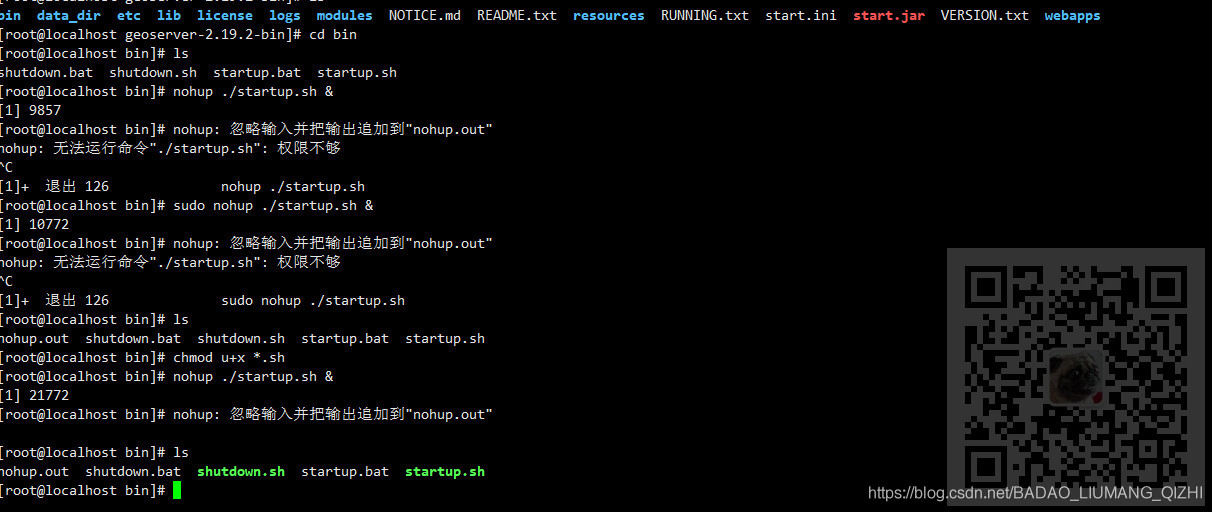Scene
Linux server, when running the started. Sh file
nohup ./startup.sh &Tips
Nohup: cannot run command ‘./startup. Sh’: insufficient permissions
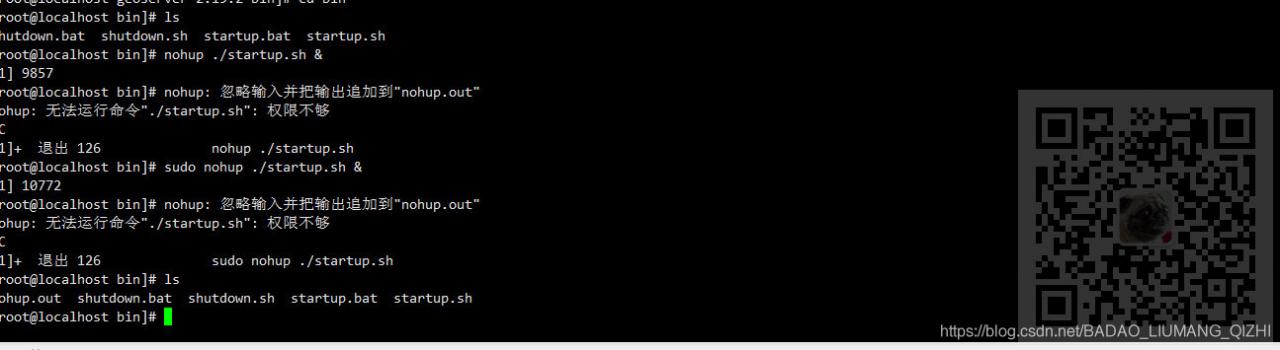
Note:
Blog:
https://blog.csdn.net/badao_ liumang_ Qizhi
is concerned about the official account of
‘s overbearing program
, which is programmed to get e-books, tutorial push and free download.
realization
This is because the permission is not enough. First enter the bin directory and execute in the bin directory
chmod u+x *.shThen run it again