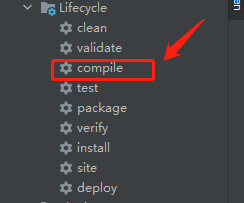Step 1: when this problem occurs, first check the compiled target file generated by the project in the left navigation bar to see whether the file is compiled successfully
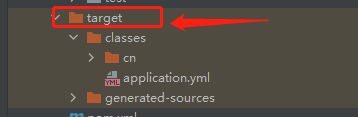
Step 2: click Maven on the right and double-click clean to clear the compiled files under the target file
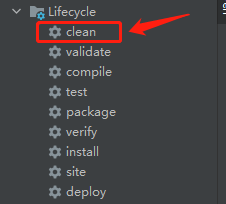
Step 3: double click compile to recompile. After compilation, start again, and the project will run successfully