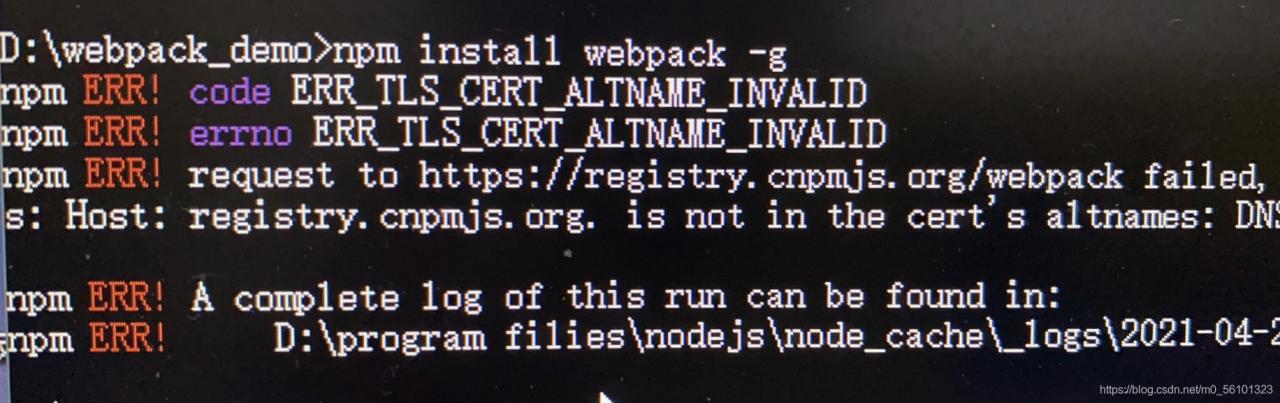 Solution Enter the command.
Solution Enter the command.
Step 1: npm config set strict-ssl false
Step 2: npm install -g supervisor
Step 3: npm install webpack -g
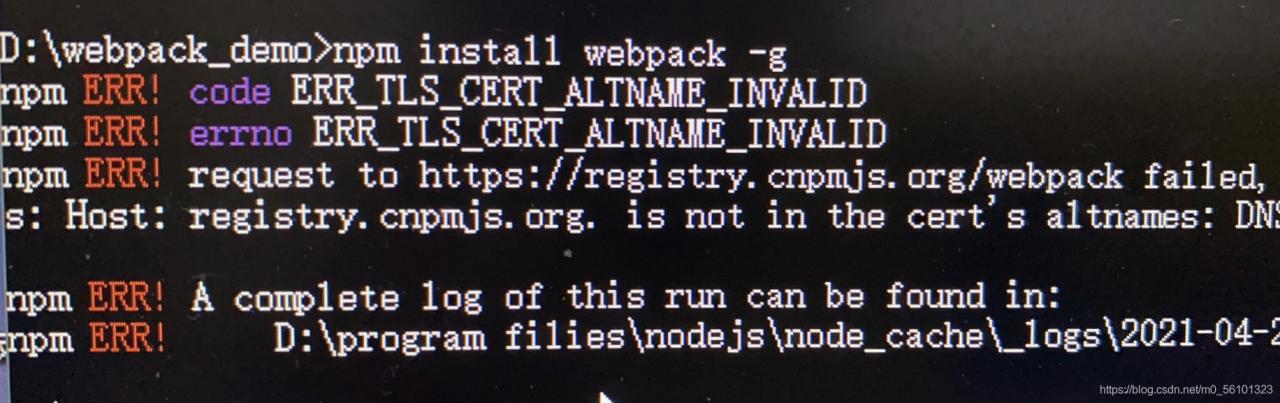 Solution Enter the command.
Solution Enter the command.
Step 1: npm config set strict-ssl false
Step 2: npm install -g supervisor
Step 3: npm install webpack -g