Error screen:
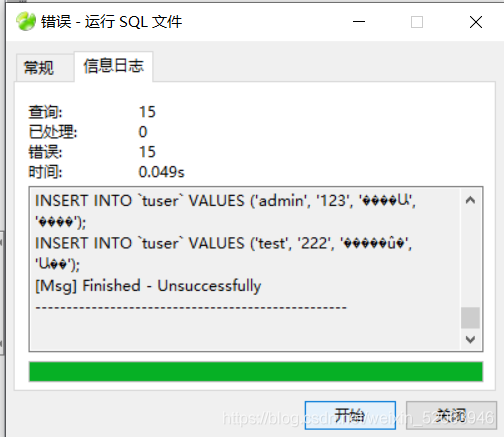
reason:
If you do not create a database with the same name and character set, you can directly right-click run SQL file on MySQL
solve:
1. Create a database with the same name and character set under MySQL
2. Under the newly created database, right-click run SQL file
3. Deselect the second item
4. Click start to import SQL file successfully
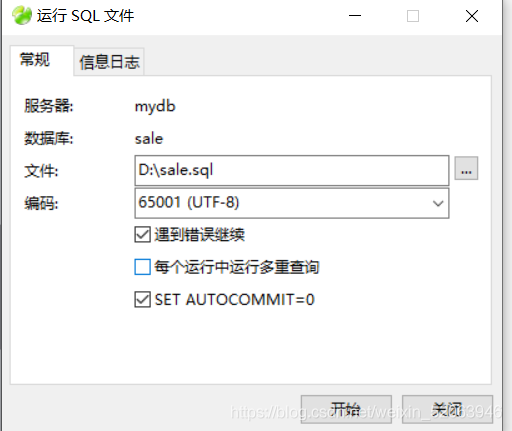
The problem has been solved. If the table has not been loaded, refresh the navicate or exit and reopen it