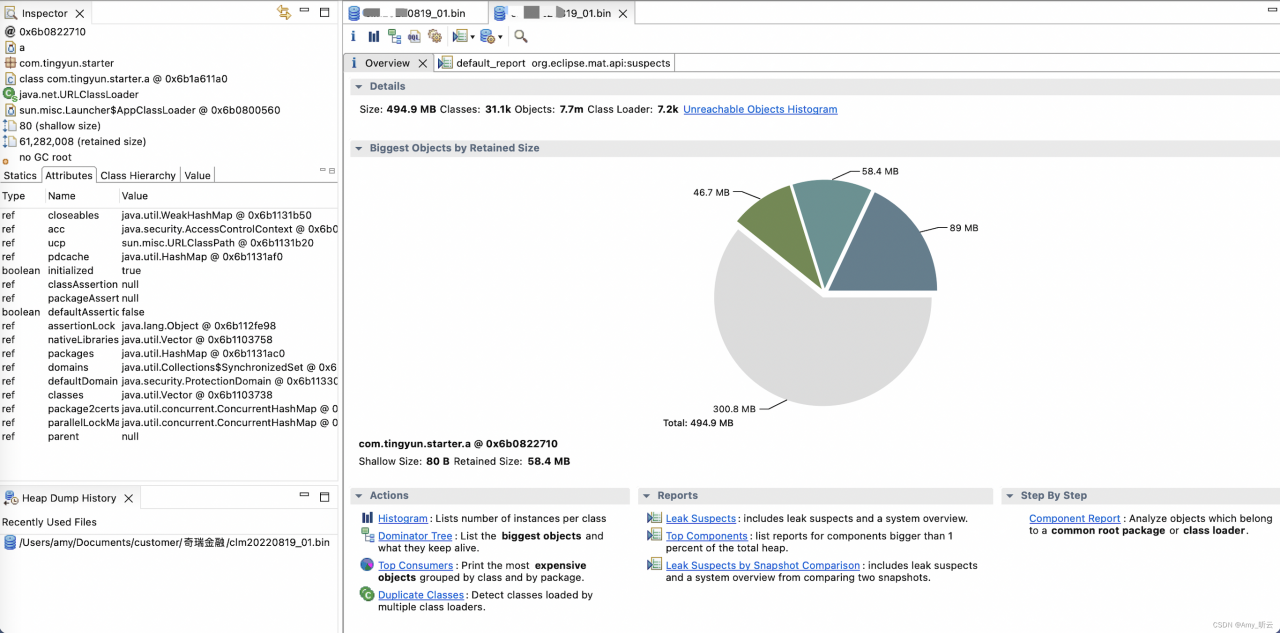1. When mat opens a memory dump file, the following error is reported:
An internal error occurred durina: “Parsing heap dump from
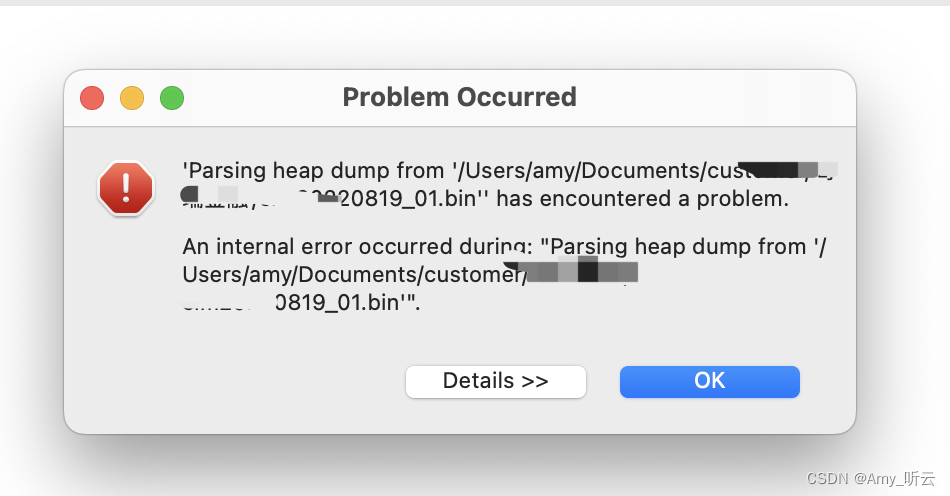
2. At the same time, the size of the dump file is relatively large, which indicates that the memory of the mat software is small, and it is not enough to open the analysis
Big problem. The configuration needs to be adjusted.

3. Solution: adjust the configuration by installing
1) right click display package content 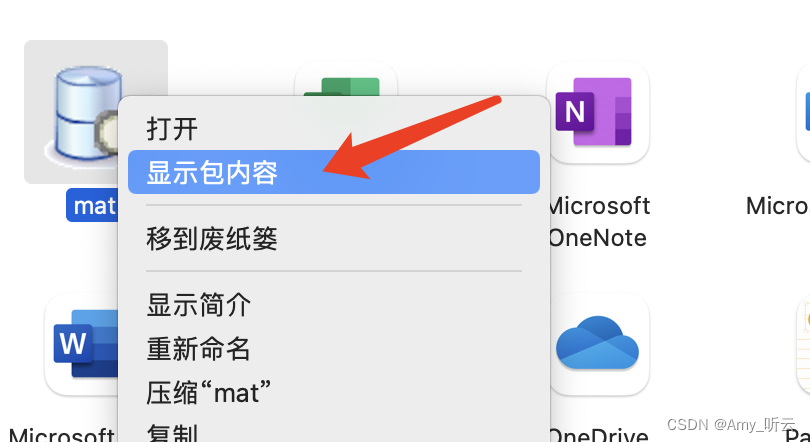
2) Click to open this folder
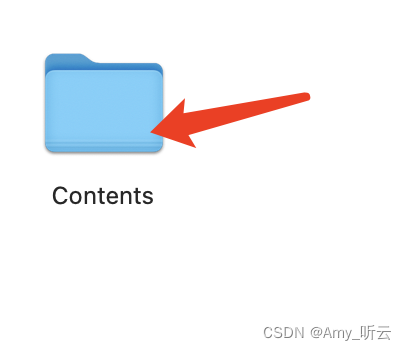
3) Continue to click to open this folder 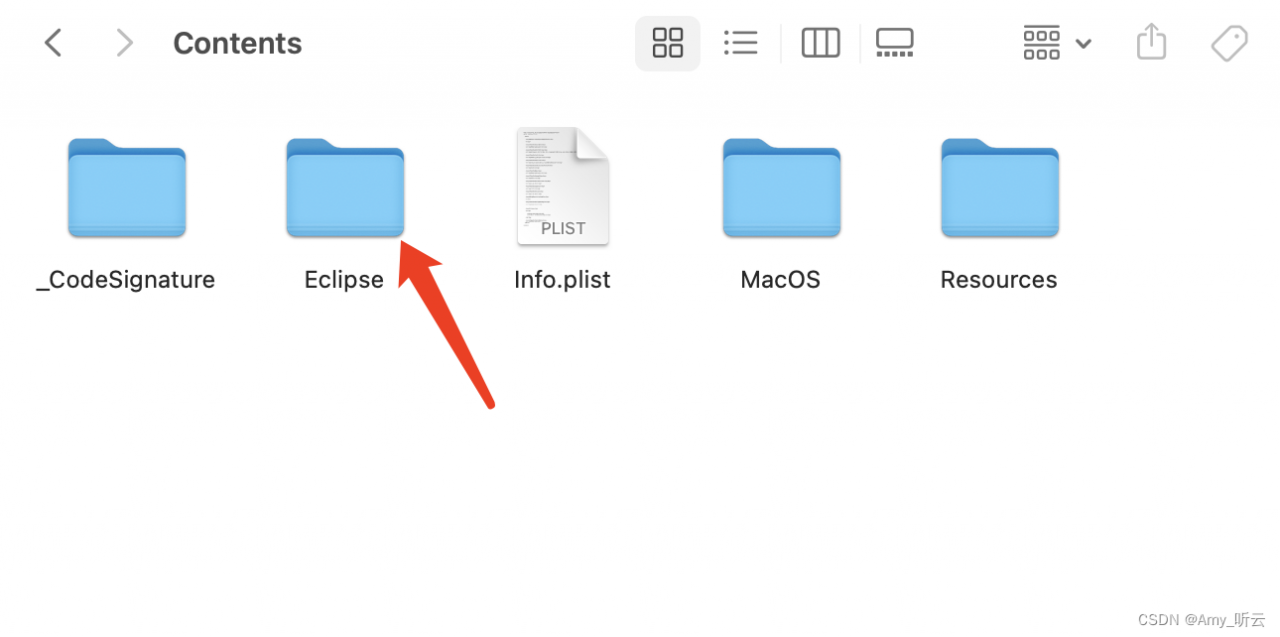
4) Right-click to open this profile
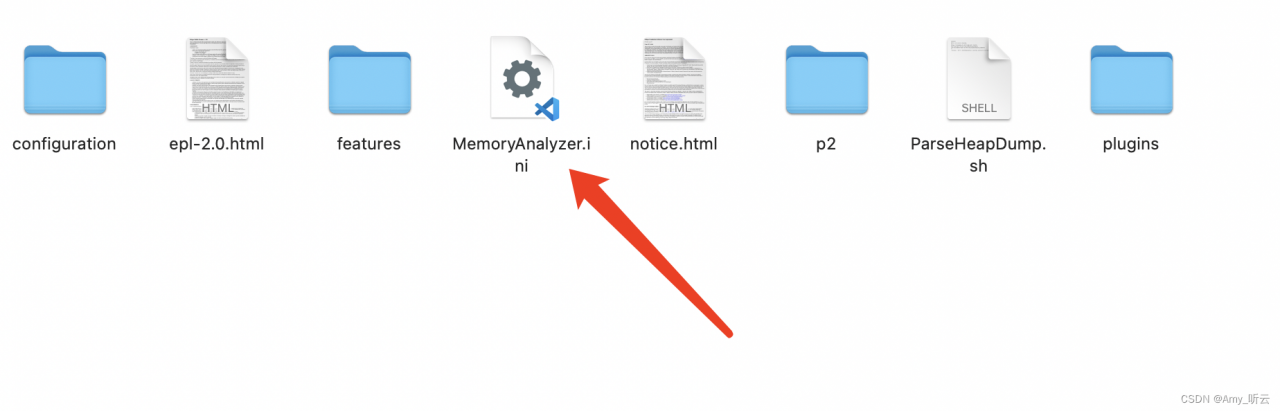

5) Change this configuration to 5120m and save the configuration. Just reopen MAT.
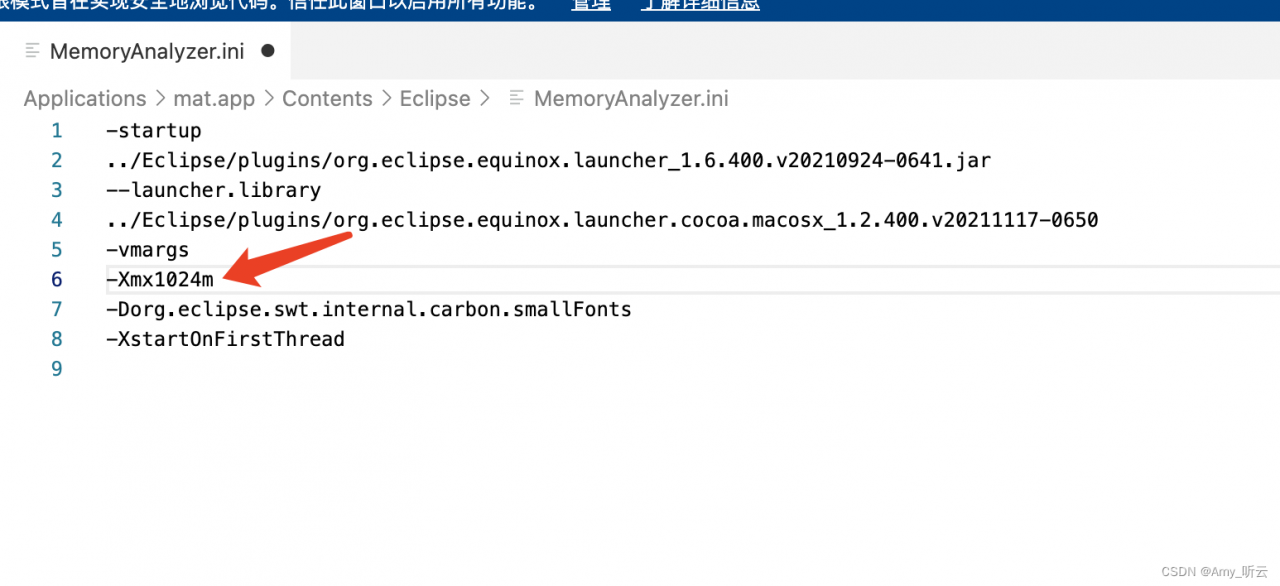
4. Done!