Install luajit today. After downloading the file, run the mak é command and keep reporting this error
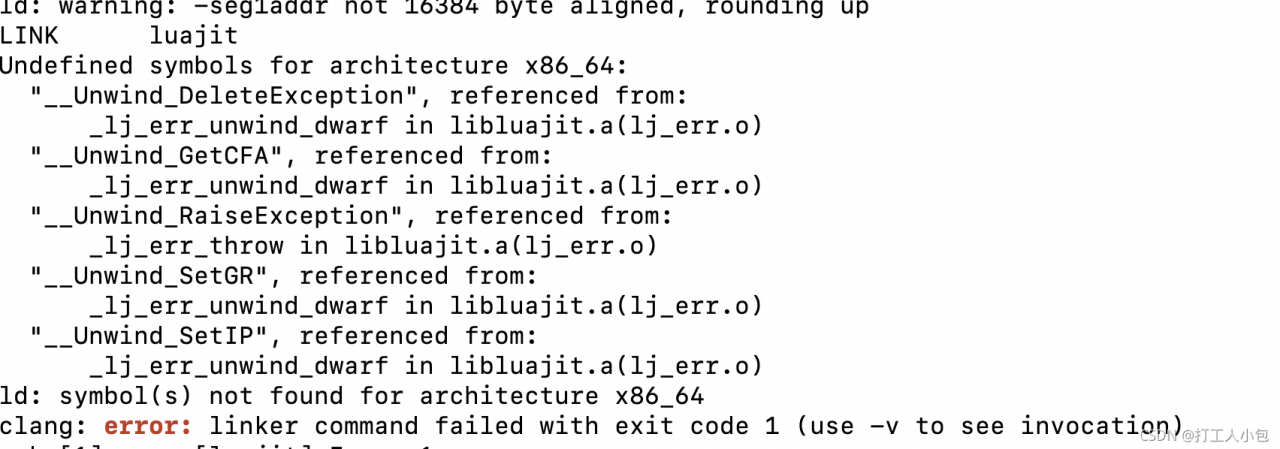
tips on the official website:
note for OSX: if the MacOSX_ DEPLOYMENT_ TARGET environment variable is not set, then it’s forced to 10.4.
So the solution: set the environment variable
export MACOSX_DEPLOYMENT_TARGET=10.15
If the error is still reported, it may be that there is no package of 10.15 locally. Replace 10.15 with the version of the cost machine SDK. To see the SDK version of this machine, run the following command:
cd /Library/Developer/CommandLineTools/SDKs
