Install the libffi-devel dependency, then recompile and install python3.7.1.
yum -y install libffi-devel Execute the command to install again.
2. After installing Python, execute the version commands separately
$python -V
$Python3 -V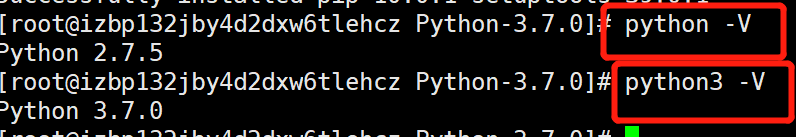
To use the new version, you need to link to the new version of Python (see the Python path, under /usr/bin. You can see the Python link is Python 2.7.
$ls -al /usr/bin | grep pythonRename the original Python soft link:
$mv /usr/bin/python /usr/bin/python.bakLink Python to Python 3:
$ln -s /usr/local/bin/python3 /usr/bin/python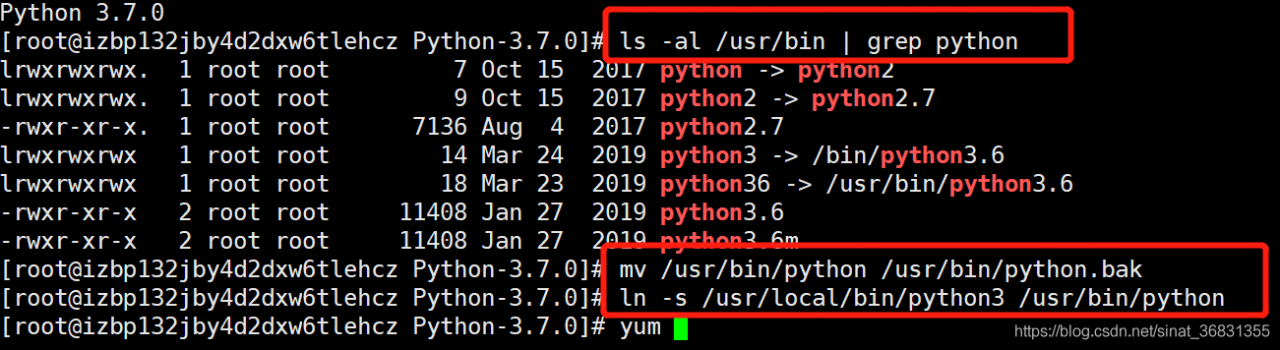
3. YUM cannot be used after changing the version
The terminal input yum list and report an error
$yum list
File "/usr/bin/yum", line 30
except KeyboardInterrupt, e:
SyntaxError: invalid syntaxModify /usr/bin/yum and /usr/libexec/urlgrabber-ext-down to #! The/usr/bin/python to #! /usr/bin/python2.7 = /usr/bin/python2.7 = /usr/bin/python2.7
$vi /usr/bin/yum
$vi /usr/libexec/urlgrabber-ext-down
4. If you do not have root access, you will need to update the PIP after you update Python. Installation steps are as follows:
Download address: https://pypi.org/project/pip/#files
Install command: pip3 install – install – option = “– prefix =/GPFS/home/chengqy/soft/path” PIP – 20.1.1 – py2. Py3 – none – any. WHL