The authentication problem occurs because redis has set the authentication password
after startup, enter the following command:
127.0.0.1:6379> auth yourpassword
My password is redis123
127.0.0.1:6379> set name hello
(error) NOAUTH Authentication required.
127.0.0.1:6379> (error) NOAUTH Authentication required.
(error) ERR unknown command '(error)'
127.0.0.1:6379> auth redis123
ok
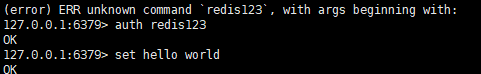
Redis can be operated normally.