background
Many images pulled down from docker hub can be customized to suit their own images by modifying configuration files and other operations. You can use your own images in the future. Therefore, you need to upload them to docker hub, and you can manage and maintain your own docker images like code in the future.
1. Register a docker hub account
2. Create a warehouse on docker hub
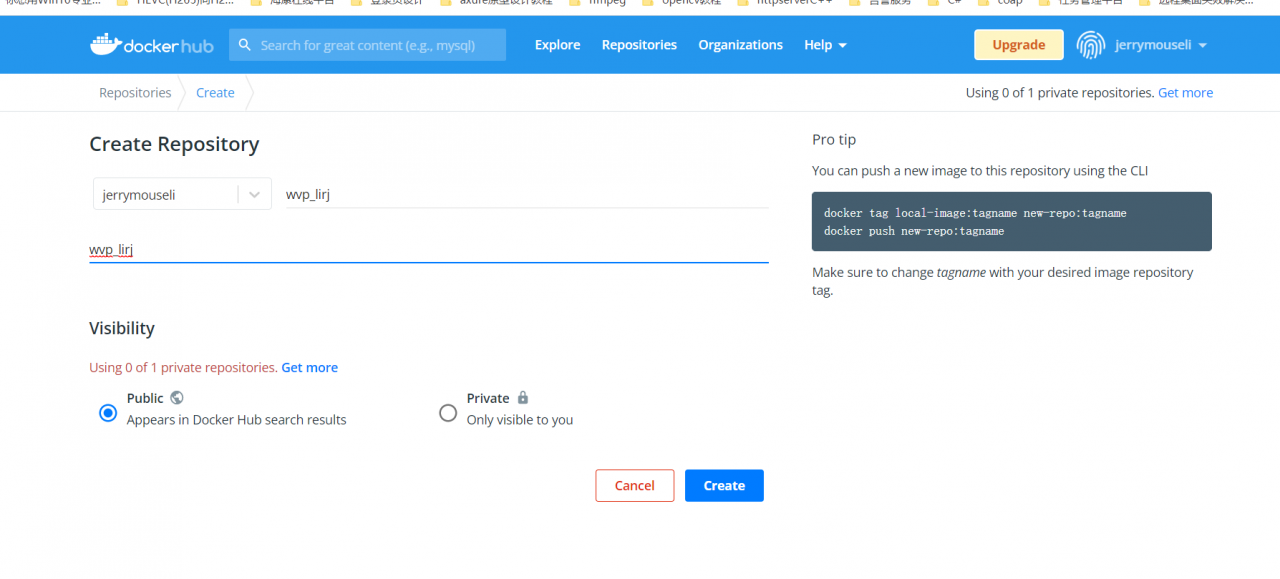
Created successfully as shown below:
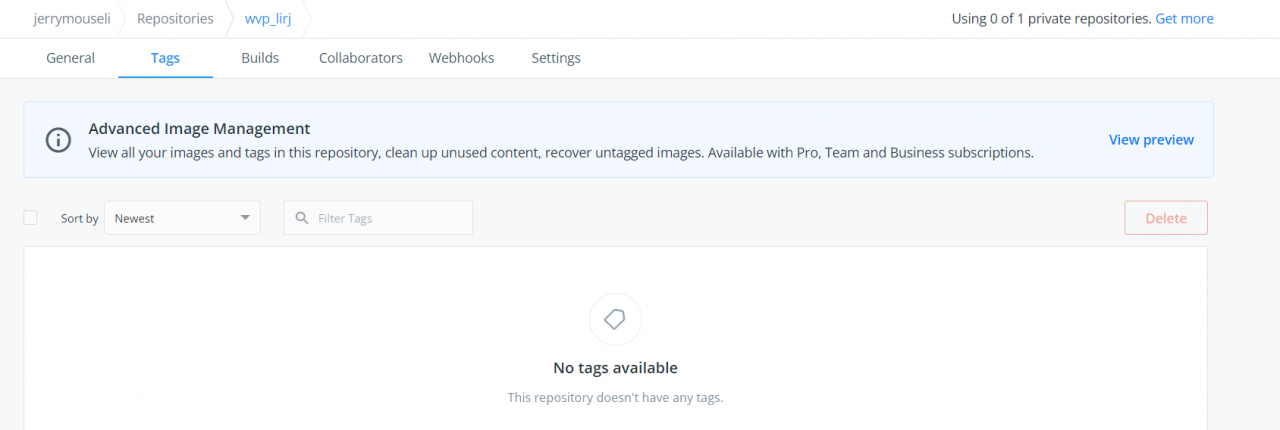
3. The docker hub account is authenticated locally
docker local login
docker login
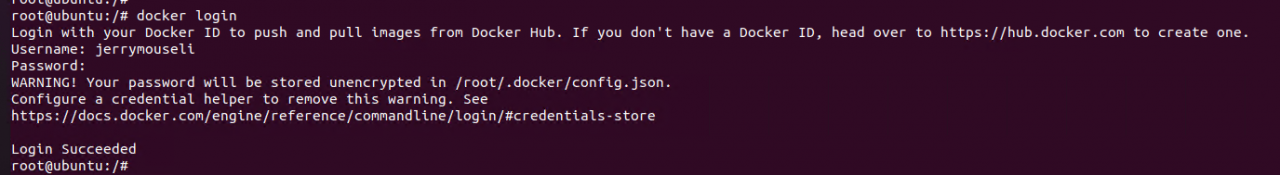
4. Commit the container into an image
docker tag <existing-image> <hub-user>/<repo-name>[:<tag>]
docker commit 277e80820516 jerrymouseli/wvp_lirj:0322
The tag here is not specified is latest.
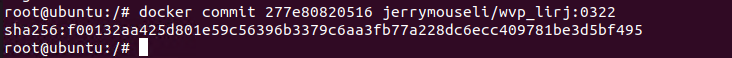
sha256 is the check code of the image file.
5. docker push image to docker hub repository
docker push<hub-user>/<repo-name>:<tag>
docker push jerrymouseli/wvp_lirj:0322
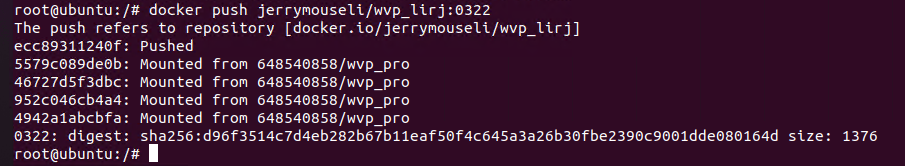
6. Verify
6.1 Command Verification
docker inspect jerrymouseli/wvp_lirj:0322
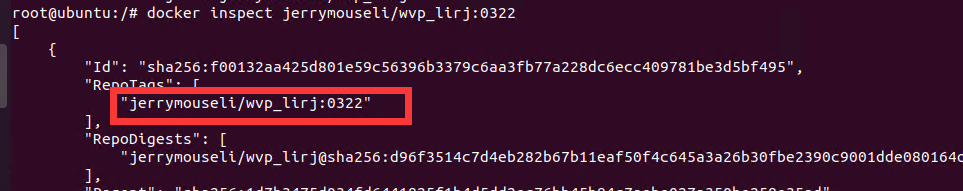
6.2 Online warehouse verification
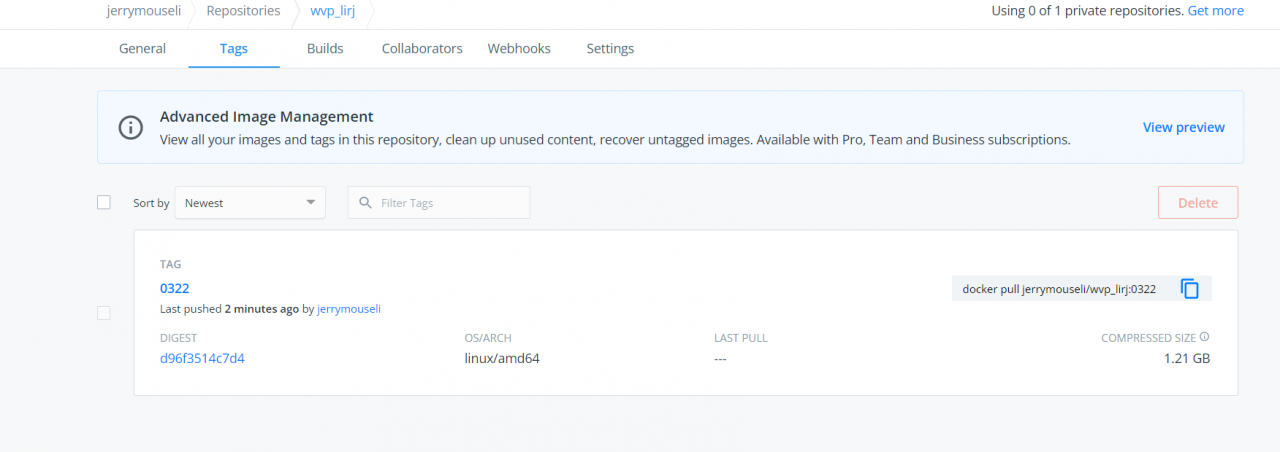
Translated from this article: https://www.cnblogs.com/JerryMouseLi/p/16040807.html
Read More:
- [Solved] Docker Start Error: System.InvalidOperationException Failed to set version to docker-desktop exit code
- How to Solve Image Upload Error: Uncaught (in promise) DOMException: Failed to execute ‘put‘ on ‘IDBObjectStore‘
- [Solved] Centos7 Install docker Error: iptables v1.4.21: Couldn‘t load target `DOCKER-ISOLATION‘
- How to Solve Docker Portainer Connect Error
- JAVA: How to Use Minio to upload pictures
- JAVA: How to Use Multipartfile to upload Files
- [Solved] Pycharm Failed to Upload: Upload to *** failed. Could not list the contents of folder “sftp
- How to Solve Springboot Upload Files Error: The field XXX exceeds its maximum permitted size of 1048576 bytes
- [Solved] Docker-maven-plugin Build Mirror Error: failed: Connection refused: connect
- [Solved] docker Start jar package and Set JVM parameter Error
- [Solved] docker skywalking error: no provider found for module storage
- [Solved] docker Error response from daemon driver failed programming external connectivity on endpoint lamp
- [Solved] Docker Run Tomcat Error: Cannot find /usr/local/tomcat/bin/setclasspath.sh
- [Solved] Docker Elasticsearch8.4.0 Error: Exception in thread “main” java.nio.file.FileSystemException
- [Solved] Docker Startup Error: OCI runtime create failed container_linux.go380 starting container process
- [Solved] nvidia-docker runtime Error: (Unknown runtime specified nvidia)
- [Solved] Docker Start Error: Error response from daemon: oci runtime error: container with id exists: 7f4336393ab
- [Solved] Springboot upload failed to find the temporary directory error
- [Solved] Docker-compose Start error: pyrsistent syntax error: invalid syntax
- JAVA: How to Convert PDF from Color to Grayscale