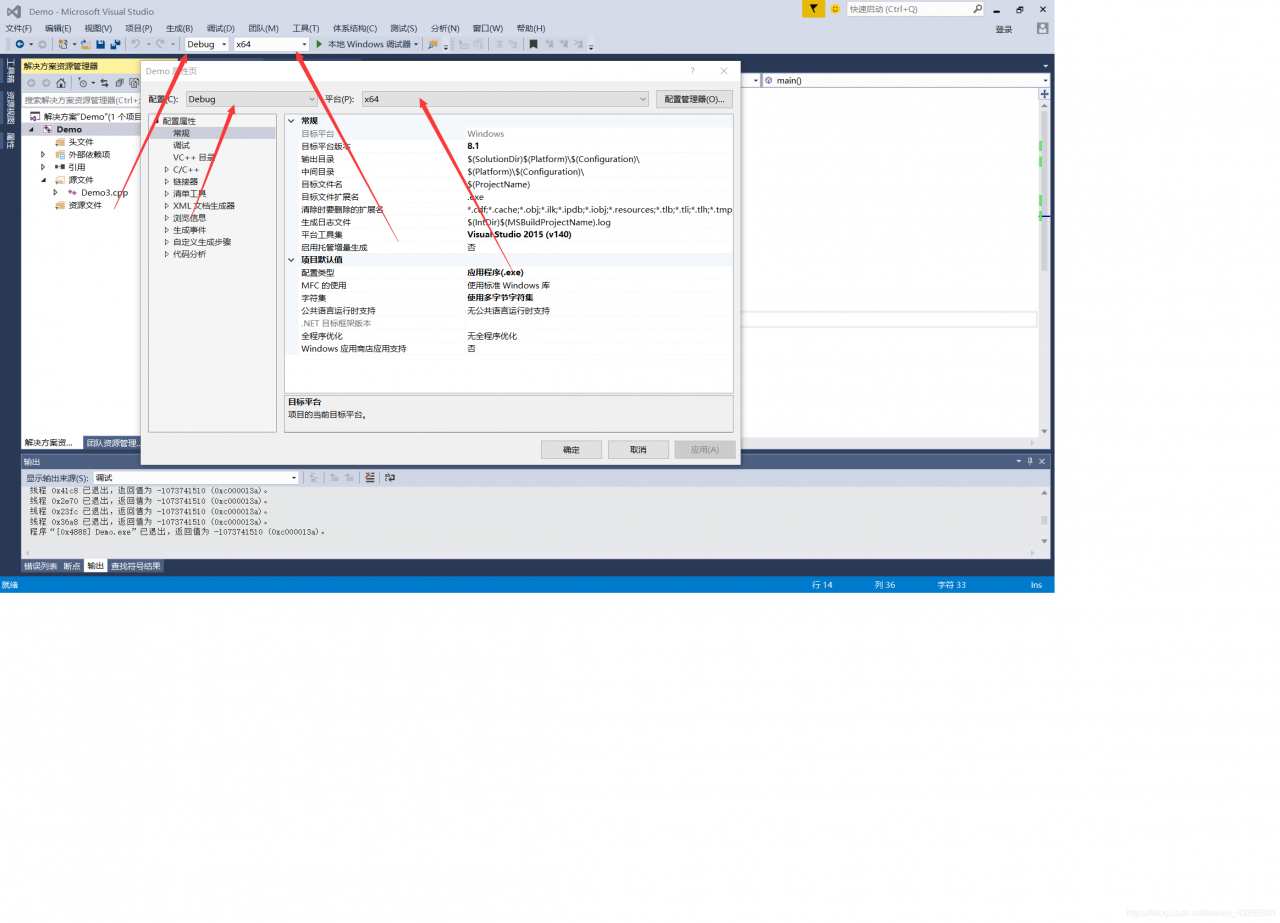The last few days I have been puzzled by how my VS2015 always changes project attributes or file attributes. If I want to change from ANSCII to UNICODE, turn off GS protection, SDL check, or change a CPP attribute (excluded from generation), it doesn’t work, and I have reinstalled VS2015 again.
It had been torturing me for days, and then I didn’t do much about it, until I suddenly found out why, alas.
For this reason, the 32-bit and 64-bit platforms must be matched with Debug and Release versions!!
It had been torturing me for days, and then I didn’t do much about it, until I suddenly found out why, alas.
For this reason, the 32-bit and 64-bit platforms must be matched with Debug and Release versions!!