Python2 is no longer supported after PIP 2.1. Here you can use scripts to automatically download the highest supported version of PIP
1. Python2.7 the latest version of PIP installation file get-pip.py can be obtained by streaming
2. Install the file through Python 2.7
In the scripts folder, execute the following command to pull the get-pip.py file
curl https://bootstrap.pypa.io/pip/2.7/get-pip.py -o get-pip.pyAfter downloading, execute the file to install the latest version of PIP supported by python2.7
python get-pip.py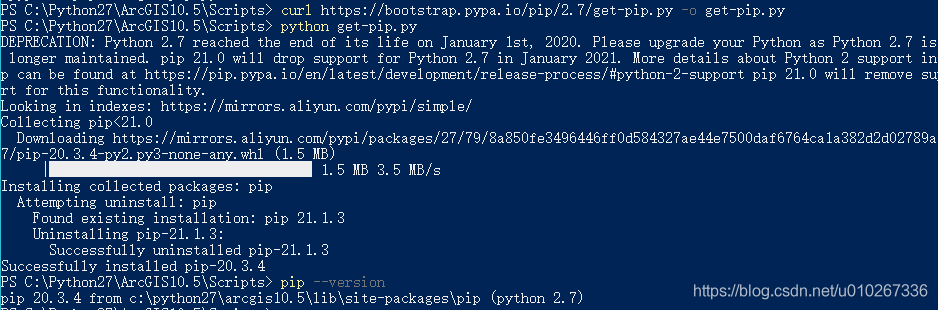
You can see that the PIP version of automatic installation is 20.3
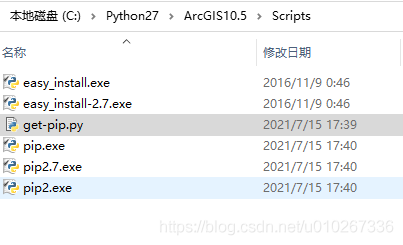 .4
.4