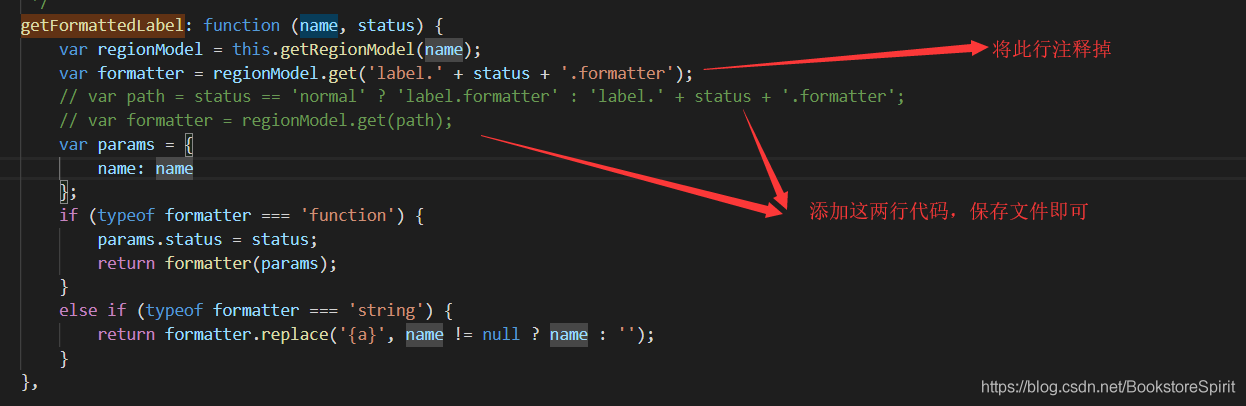In echarts development process, while using the map, if you use the geo, and want to set the map text content and style, we can use the geo. Label. Normal. The formatter to customize these functions, but sometimes can appear the formatter is not effective, then modify the source code to solve the problem.
1, open every js file
2. GetFormattedLabel ‘
3. Find this location:
will be in the figure above, the source of the original line of code to comment, and then add two lines of code, to complete the
code as followsvar path = status == 'normal' ?'label.formatter' : 'label.' + status + >'.formatter'; var formatter = regionModel.get(path);
Read More:
- [Solved] Import Echars5.0 Error: “export ‘default‘ (imported as ‘echarts‘) was not found in ‘echarts‘
- Type error: cannot unpack non Iterable non type object appears when starting Bert server in Ubuntu system
- In many cases, the problem of error reporting by label in latex
- Error in data training: valueerror: unknown label type: ‘continuous‘
- Error in machine learning training data (FIT): valuee rror:Unknown label type:‘continuous‘
- The solution for error: jump to label [-fpermissive] encountered in C
- Solve the problem of error: cannot pass objects of non trivially copyable type ‘STD:: String’ in C / C + +
- C++ error: jump to case label crosses initialization
- AttributeError:‘AxesSubplot’object has no attribute‘bar_label’
- [Solved] Echarts Error: There is a chart instance already initialized on the dom!
- FileNotFoundError: [Errno 2] No such file or directory: ‘./mnist_image_label/mnist_train_jpg_6000028
- ginx-1.10.0\index/**“ failed (123: The filename, directory name, orvolume label syntax is incorrect)
- An error is reported when installing the package directly in pycharm, but it can be installed through the terminal. Error non zero exit code (2)
- An error is reported when using SecureCRT to log in to a non root account
- C++ [Error] jump to case label [-fpermissive]
- Error in ffmpeg decoding real-time stream “non existing PPS 0 referenced, decode”_ slice_ header error,no frame!”
- Error in lm.fit (x, y, offset = offset, singular.ok = singular.ok ,…): no (non Na) cases available
- error: a label can only be part of a statement and a declaration is not a statement (How to Fix)
- Idea | identify non self built webapp folder
- Non real time fast synchronization scheme for mobile devices