There are other idea error reporting tutorials in the personal blog. Students who need them can click the link below
https://www.itqiankun.com/article/100983585
When a new project is started in idea, it sometimes reports error running ‘application’: command line is too long. Short command line for application or aalso for spring boot default configuration. The error message is as follows
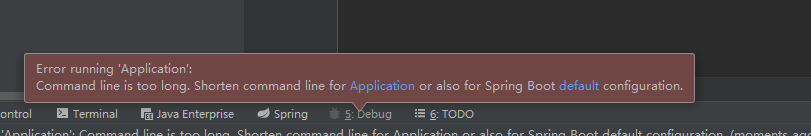
how to solve it?First, find the idea in the project/ workspace.xml File, and then find & lt; Component name = "propertiescomponent" & gt; & lt; & component & gt; tag, as shown below
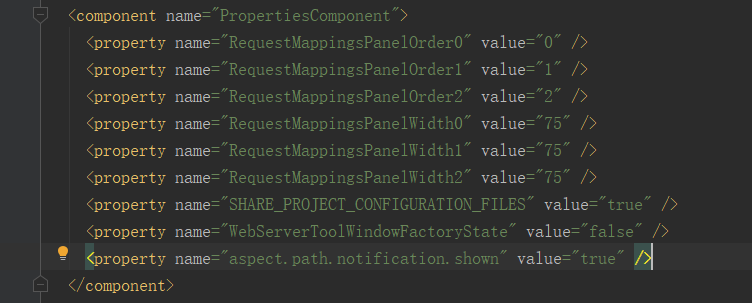
and then add a line & lt; property name> to the component tag=“ dynamic.classpath "Value =" true "/ & gt; , that is to say,
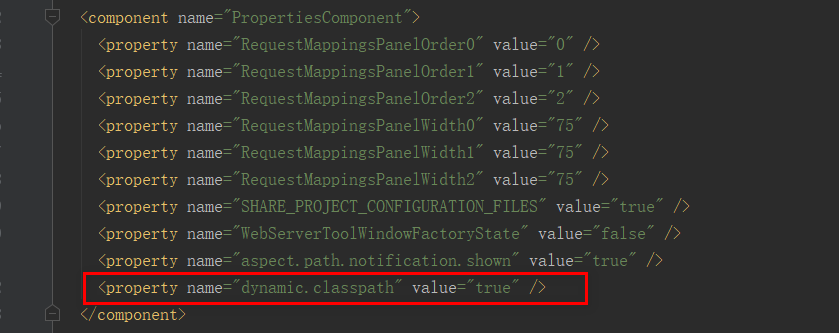
in this way, when starting a project, there will be no error ☝ What's going on ☝ ؏؏