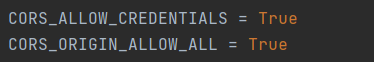1. Install the package to solve cross-domain related problems at the terminal
python -m pip install django-cors-headers
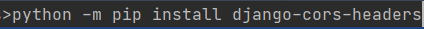
2. Add the following configuration to the setting.py file clock in the django project
‘corsheaders’,
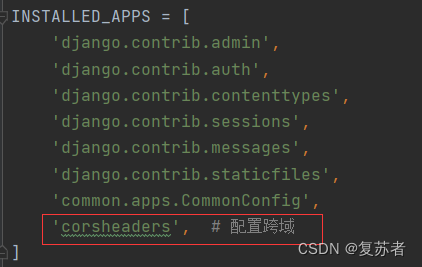
comment csrf out and add ‘corsheaders.middleware.CorsMiddleware’,
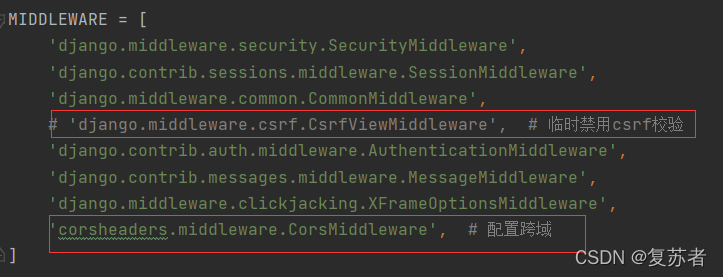
finally add these two lines of configuration