Question
Today, when writing MySQL code in pycharm, I always encounter errors when using Union. Although the syntax itself is correct, the red horizontal line is annoying
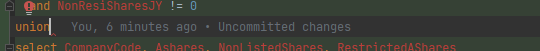
It’s just that you have to change union to union all to eliminate the error report.
Press setting -> editor-> Inspections, then find no data sources configured under the SQL on the right, and cancel all related to the red exclamation mark, but it is still fruitless.
However, inspired by the article, the reason for the problem is found in the location of the configuration database
Solution:
The configuration database is in file -> Settings -> Languages & Frameworks -> SQL conversations
the reason for the problem is that I configured the database before. At that time, Clickhouse was configured, which is different from MySQL in the usage of union,
so just change Clickhouse to MySQL.
before change
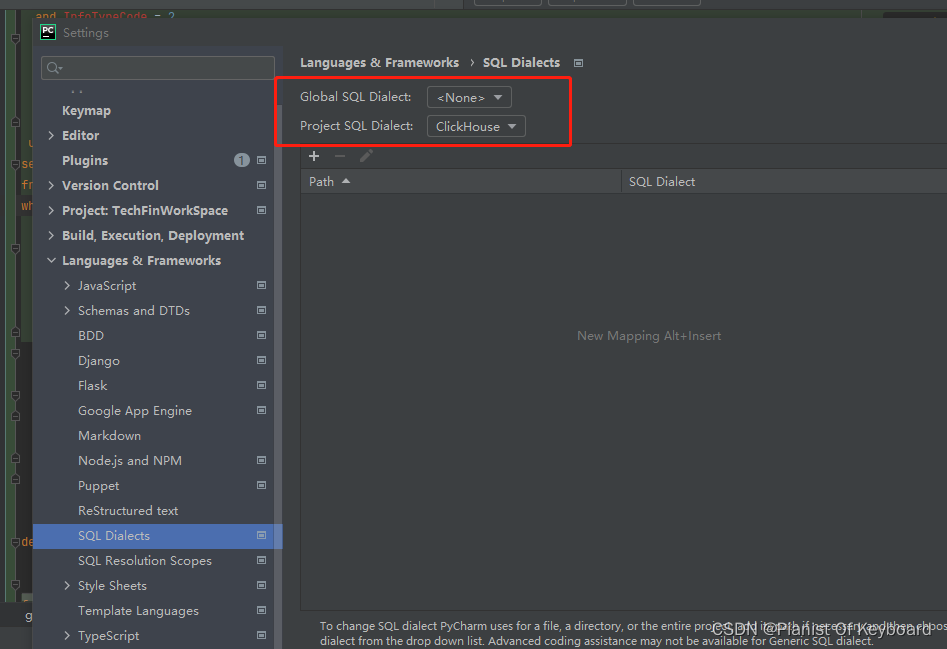
modified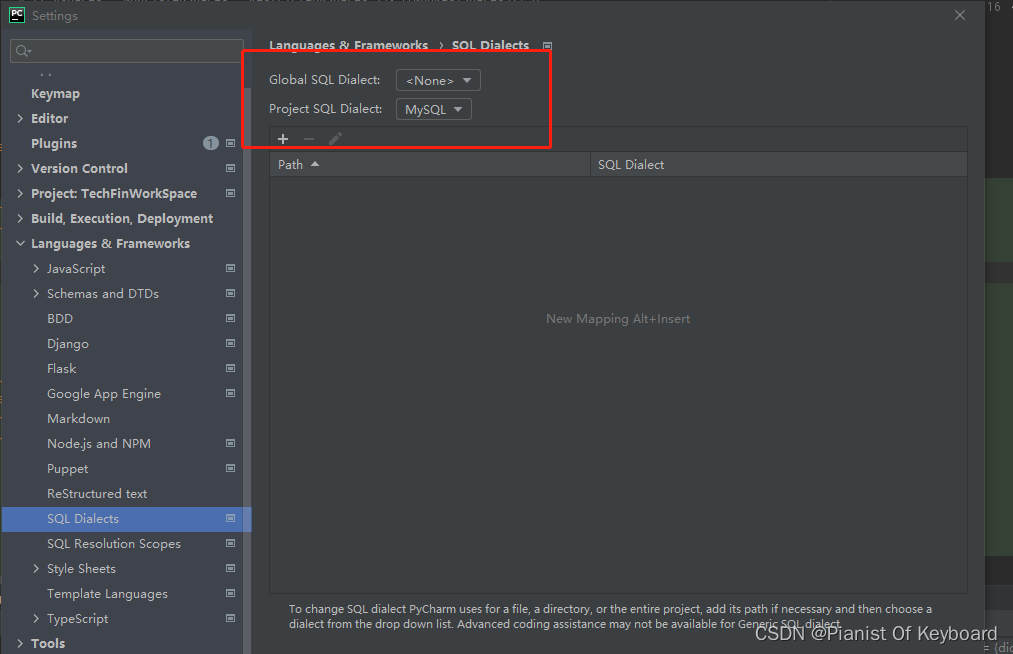
This will return to normal~