Error phenomenon: when solver uses simple LP, it cannot find a solution satisfying constraints
tips can be answered using GRG nonlinear
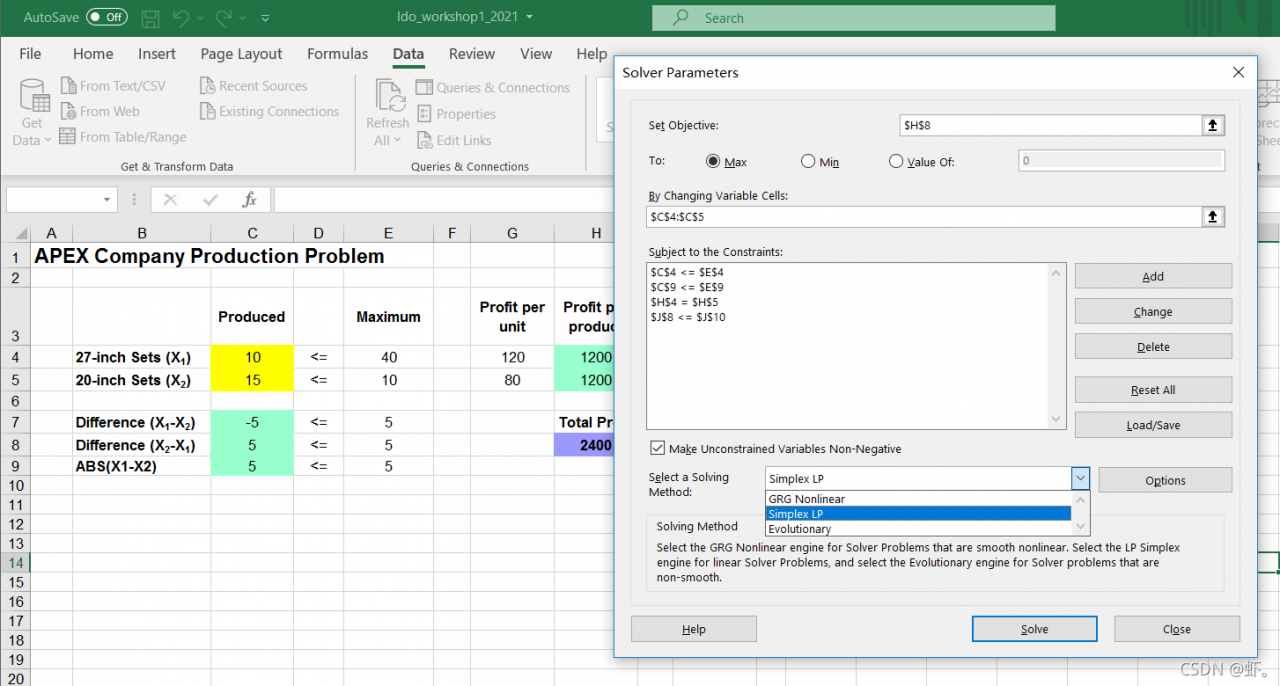
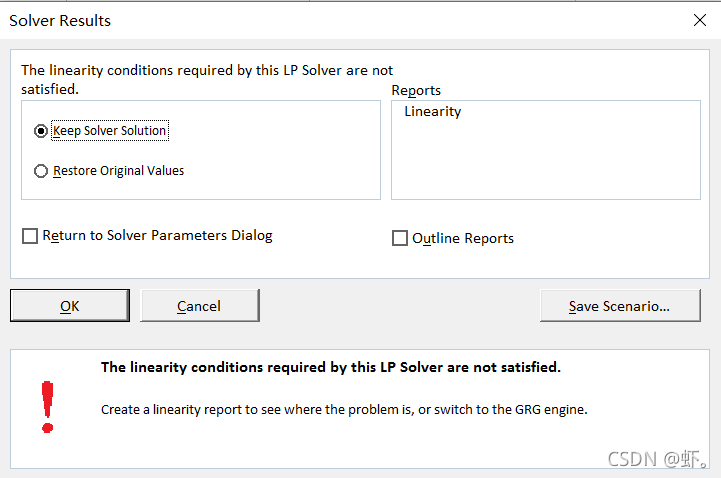
Solution:
GRG nonlinear is selected for the solving method
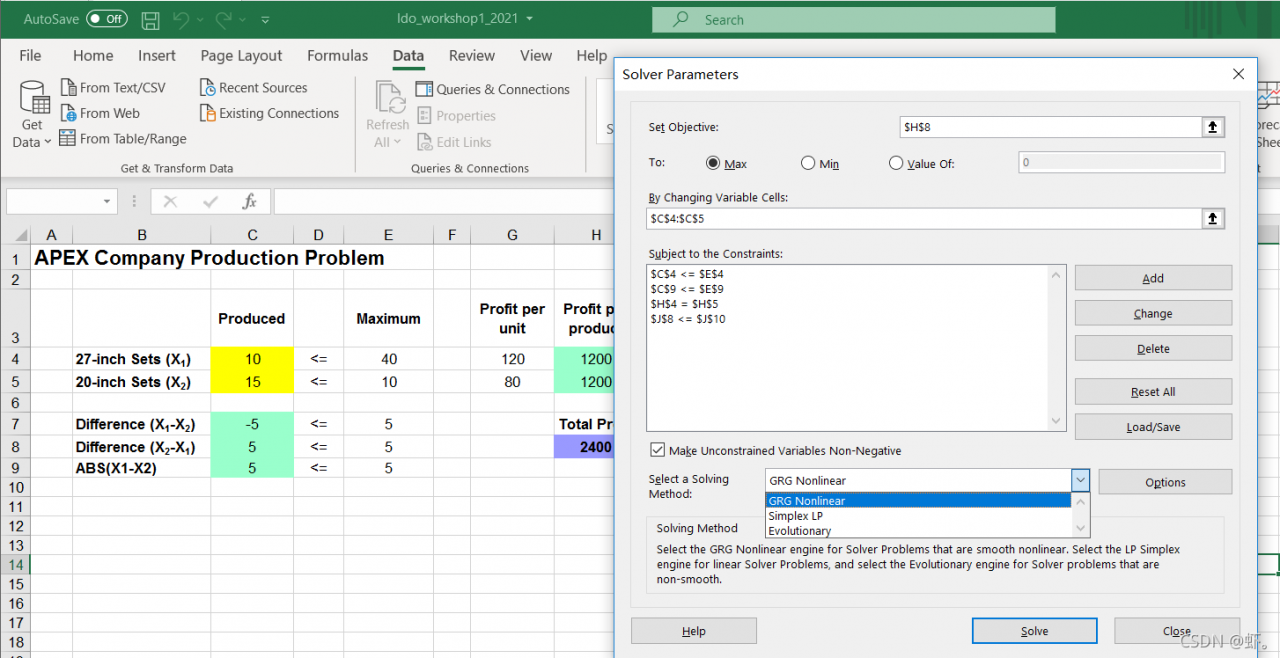
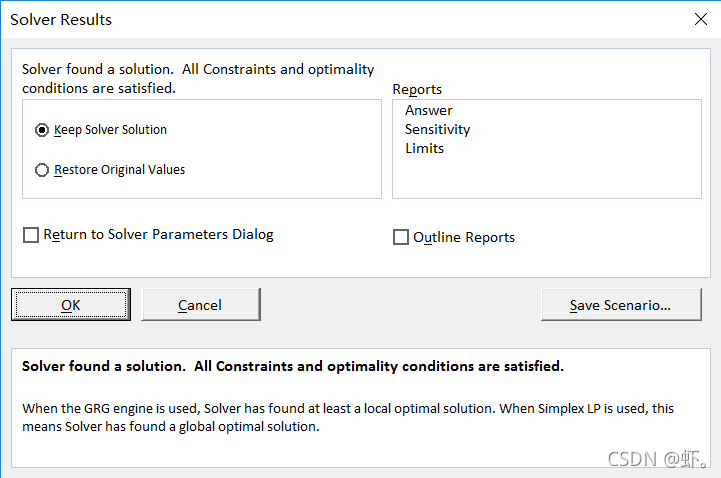
After testing, even if the constraints input expression is correct, different solving methods will report errors.
For the differences between the three solving methods:
- Will build a linear programming model, using the Simplex method;
- Solving speed: Simplex> GRG> Evolutionary
- GRG may not get the global optimal solution, use Evolutionary to get the global optimal solution;
- Using GRG combined with Multistart can get a better local optimal solution.
in short, when an error is reported, if there is no problem with the constraints after the inspection, change the solving method