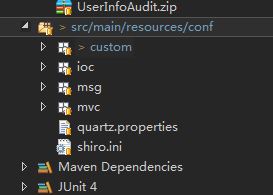scene
When Tomcat starts, it always reports an error. It can’t find the configuration file in the classpath, but the configuration file has been placed in the resource directory
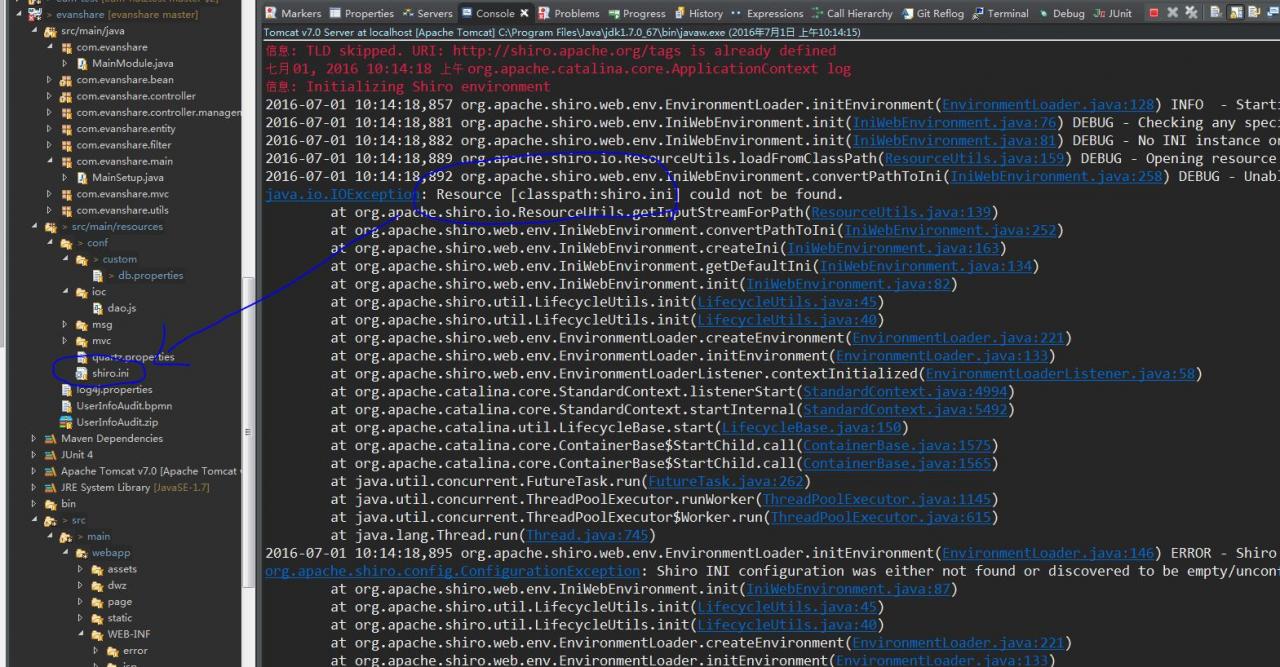
Solution
The reason for this exception is that the new conf folder cannot be recognized, because it is not set as a resource folder. Just right click the conf folder – >build path – > use as source folder