for example:
<!DOCTYPE html>
<html lang="en">
<head>
<meta charset="UTF-8">
<meta name="viewport" content="width=device-width, initial-scale=1.0">
<title>Document</title>
<style>
*{
padding: 0;
}
ul{
width: 400px;
height: 300px;
background-color: #ccc;
}
ul>li{
width: 100px;
height: 100px;
background-color: red;
list-style: none;
}
</style>
</head>
<body>
<ul>
<li></li>
</ul>
</body>
</html>
results as shown in the figure below,
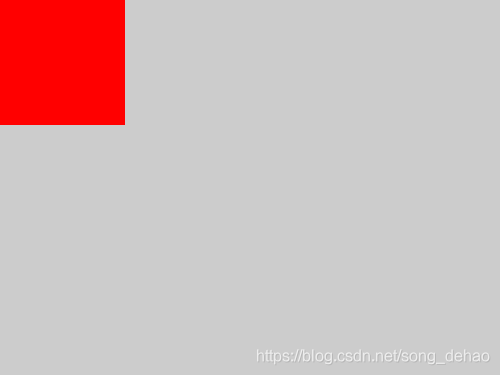
method:
makes ul relatively positioned and li absolutely positioned, in two ways
ul{
position: relative;
}
ul>li{
position: absolute;
/*1*/
margin: auto;
top: 0;
right: 0;
bottom: 0;
left: 0;
/*2、 或者直接使用如下top和left */
top:100px;/*父元素高度减子元素的高度的一半*/
left: 150px;/*父元素宽度减子元素的宽度的一半*/
}
results as shown below
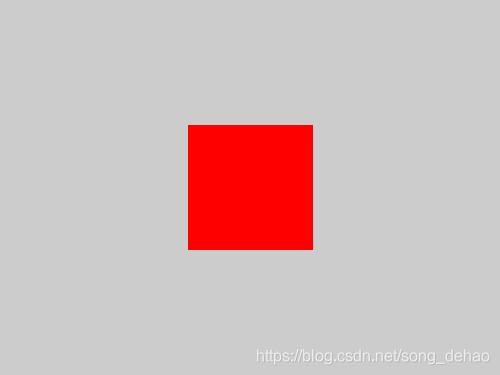
Set ul display:flex
ul{
display: flex;
justify-content: center;
align-items: center;
}