Running gulp reports an error
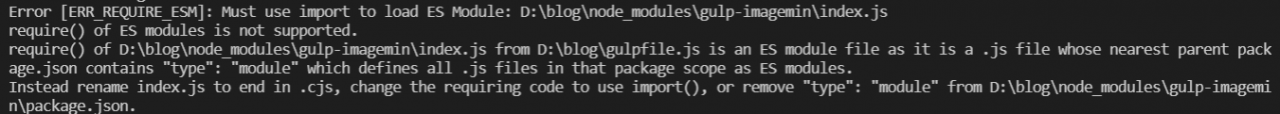
you need to use version 8.0 or below, and gulp imagemin updated version 8.0 the previous month…
solution: delete the previously installed gulp imagemin and download the lower version NPM install -- save dev gulp- [email protected]