When testing Google payment order, the payment was successful, but the error was reported when querying the order as follows:
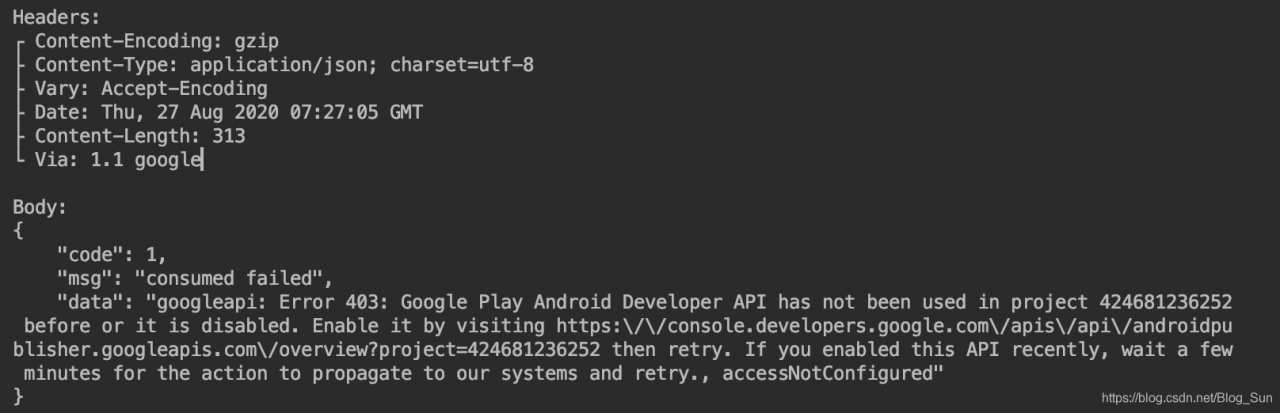
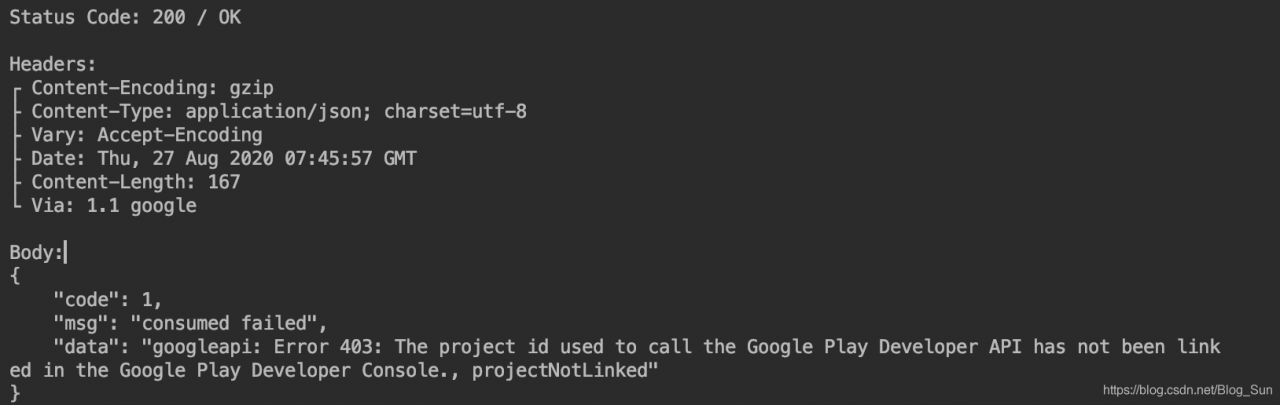
403 means that you do not have permission to access it. Just go to Google Play and enable API correlation project through the link address given by error. PS: It will take a while before the correlation becomes effective
You also need to go to the background of Google to do the correlation
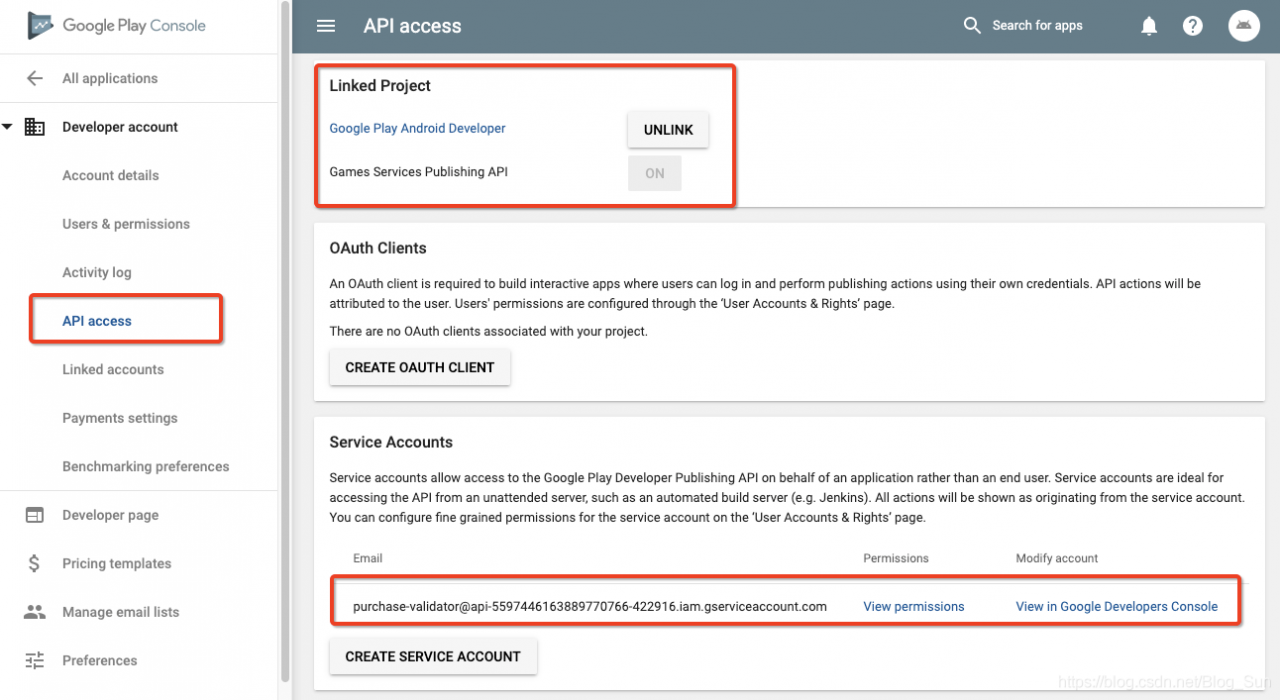
Find your project under Link Projects, and then click the Link button.
If the same error occurs again, it may be because you configured and purchased the product in the console before linking the project.
This means that in-app purchases need to be created after the associated api-project. If the order is reversed, even if it is configured, it will report projectNotLinked errors. . If you have the reverse order like me, one solution is to create a new in-app purchase item (temporary use, create and delete, do not need to re-delete the original item, just create a test item, created can be deleted, but this operation must have).
To solve this problem, simply add a new product to your application.
Reference :Google Play single interface 403