Git will automatically save the user name and password you have entered.
Git’s configuration file is ~ /.gitconfig. GitConfig can be opened with Vim ~/. GitConfig from the command line of Git Bash and Mac under Windows.
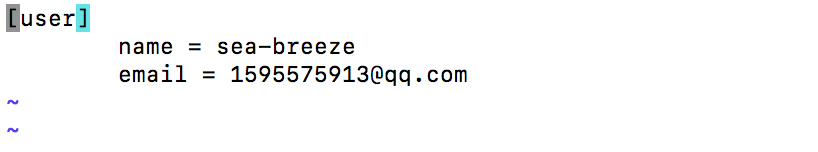
Windows
git config --system --unset credential.helper
Mac
sudo git config --system --unset credential.helper
Reproduced in: https://www.cnblogs.com/sea-breeze/p/9174557.html