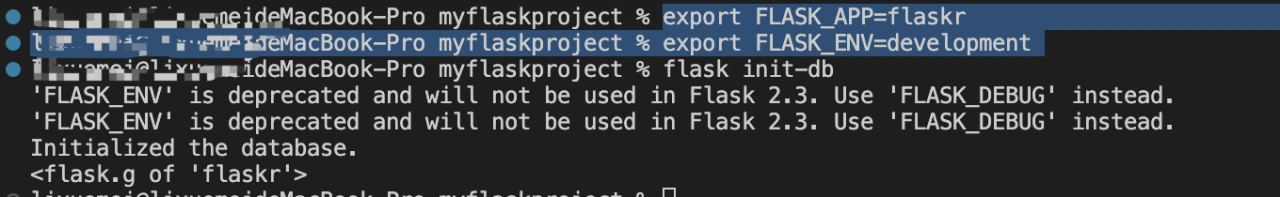1. Problem description
When flask initializes the database file, execute flask init-db to report Error: Could not locate a Flask application. Use the ‘flask –app’ option, ‘FLASK_APP’ environment variable, or a ‘wsgi.py’ or ‘app.py’ file in the current directory, the specific error screenshot is as follows:
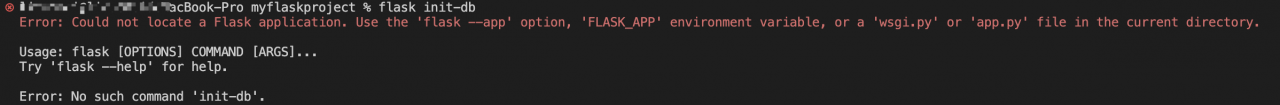
2. Problem solving
This problem is really annoying. I can’t find the corresponding solution on Baidu. The official document about the flask initialization database is also very vague. I wrote an execution command directly, so I don’t understand it very well, so I do it when initializing the database. The operation is:
1. Shut down the previously started server, open a new terminal and execute the following command:
|
1
2
3
|
%export FLASK_APP=flaskr% export FLASK_ENV=development%flask run |
2. Open another terminal and cd to the package directory to execute the flask inti-db command, and the above error is reported. Obviously this is the wrong step.
3. Solutions
After thinking about this problem for a long time, I want to understand where I am wrong. The correct execution steps should be:
1. Execute the following command
|
1
2
3
|
%export FLASK_APP=flaskr% export FLASK_ENV=development%flask init-db |
2. After the execution is successful, a flaskr.sqlite file will be created in the instance folder. The actual result is shown as follows: