Configuration error
Description: an error occurred while processing the configuration file required to service the request. Check the specific error details below and modify the configuration file as appropriate.
parser error message: failed to load file or assembly“ MySql.Web , version = 8.0.13.0, culture = neutral, publickeytoken = c5687fc88969c44d “or one of its dependencies. The system cannot find the specified file.
Source error:
|
Source file: C:: Windows\ Microsoft.NET \Framework\v4.0.30319\Config\ machine.config Line: 284
assembly load trace: the following information helps determine the assembly“ MySql.Web , version = 8.0.13.0, culture = neutral, publickeytoken = c5687fc88969c44d “.
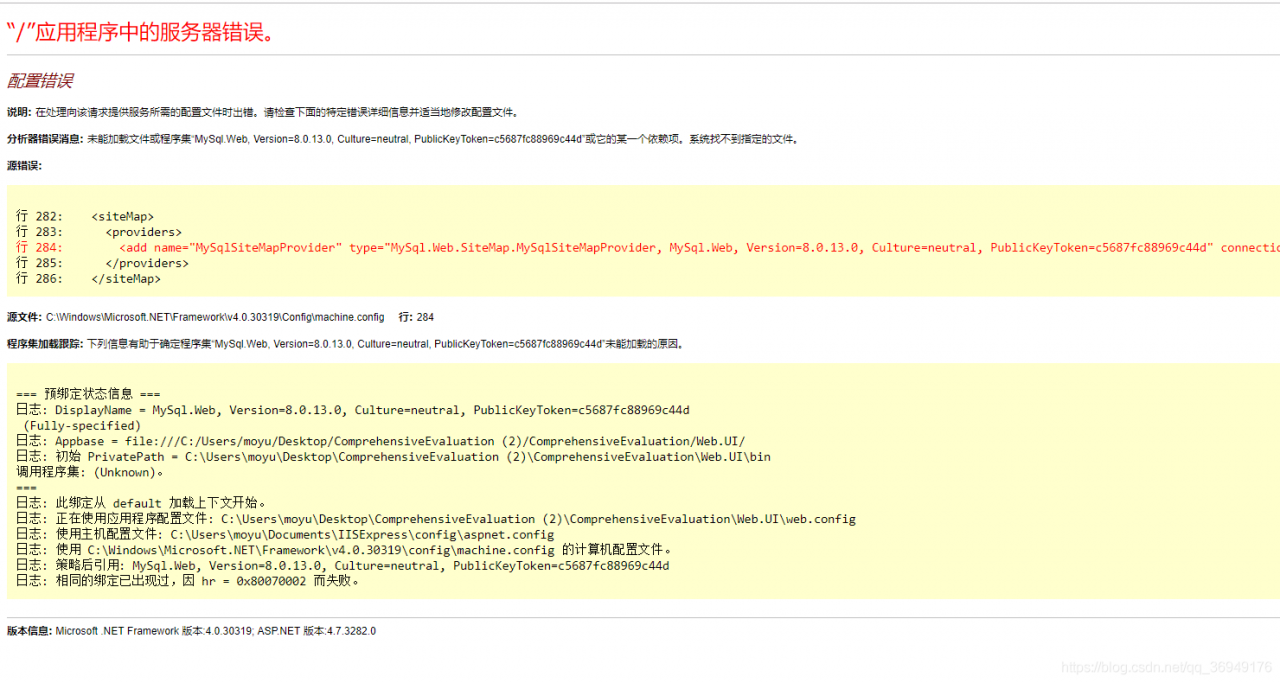
Source file: C:: Windows\ Microsoft.NET \Framework\v4.0.30319\Config\ machine.config There’s a problem
All we need to do is go to C: windows\ Microsoft.NET \Framework\v4.0.30319\Config\ machine.config Find the file
take machine.config.defalut Remove the following. Default and replace the original machine.config Replace it