PIP installation toroch failed to install psutil. The specific prompt is as follows:
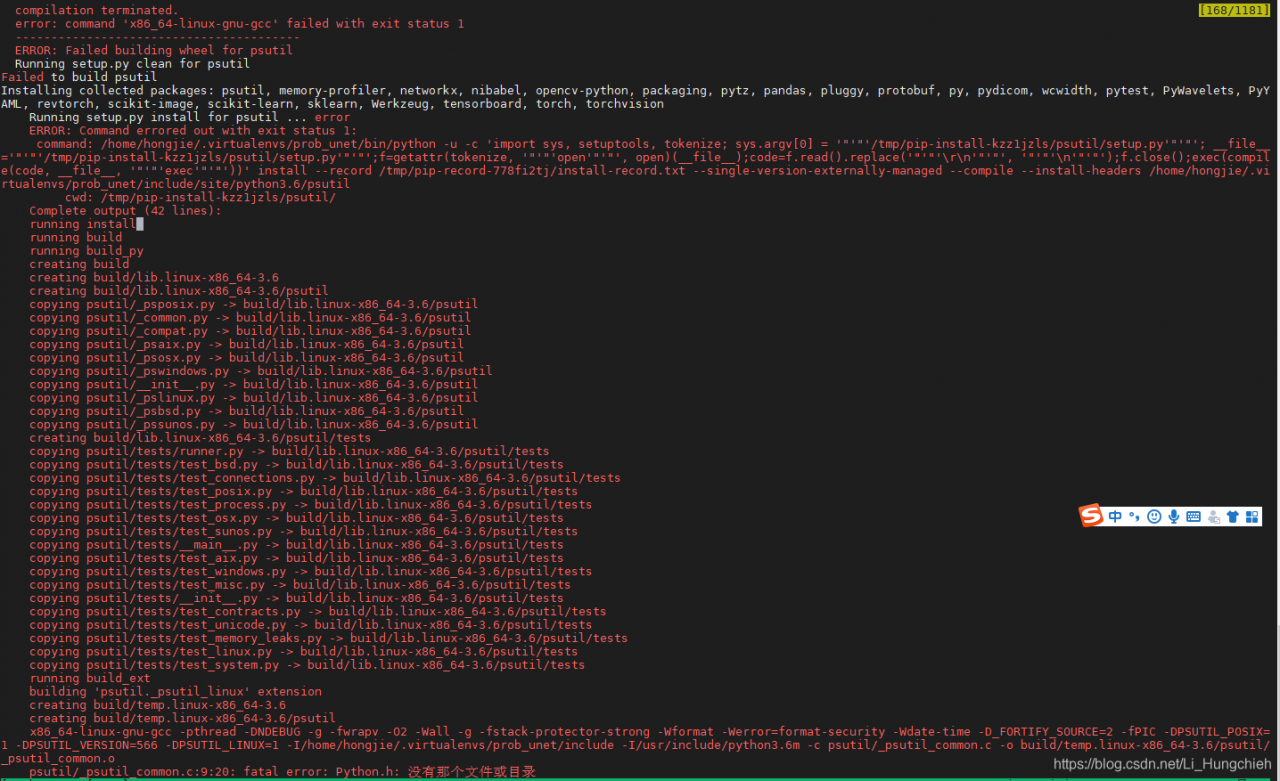
problem:
as indicated in the error message, Python. H header file
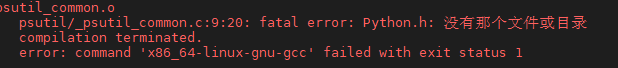
is missing
solution:
install the corresponding version of the python-dev file, under ubuntu
sudo apt-get install python3.6-dev
reference
https://github.com/giampaolo/psutil/issues/1143