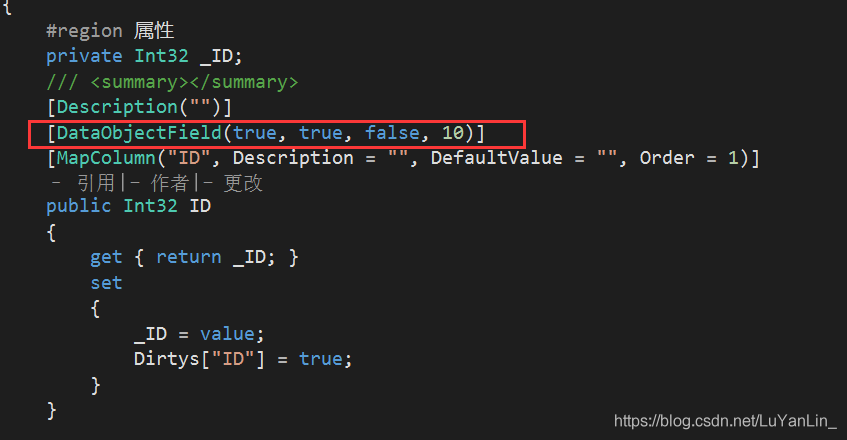Error report on next page of GridView query view
When GridView queries a view, an error will be reported when the next page is displayed in pages. Here, you need to set the ID in the underlying class to the primary key 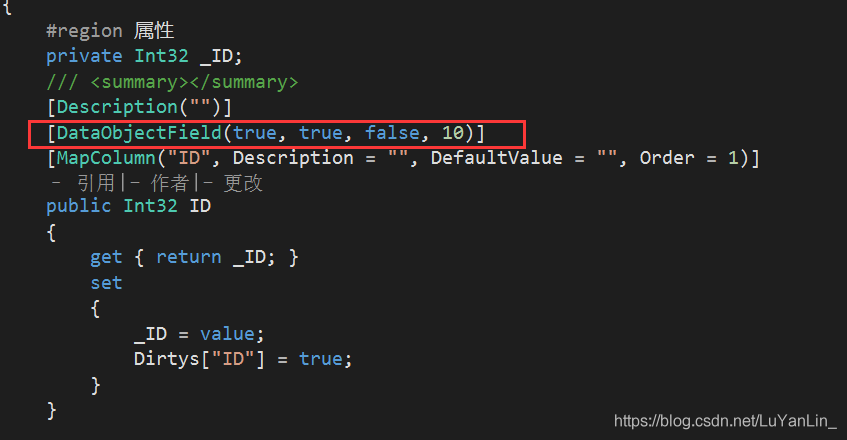
Error report on next page of GridView query view
When GridView queries a view, an error will be reported when the next page is displayed in pages. Here, you need to set the ID in the underlying class to the primary key