1. First step: modify the php.ini file: Open/Applications/MAMP/bin/PHP/{your PHP version}/conf/PHP ini file
find display_errors = Off (about 277 lines of location), to establish display_errors = On and find the error_reporting = E_ALL (about 270 lines of position, there are three kinds of value type, According to their own needs to set)
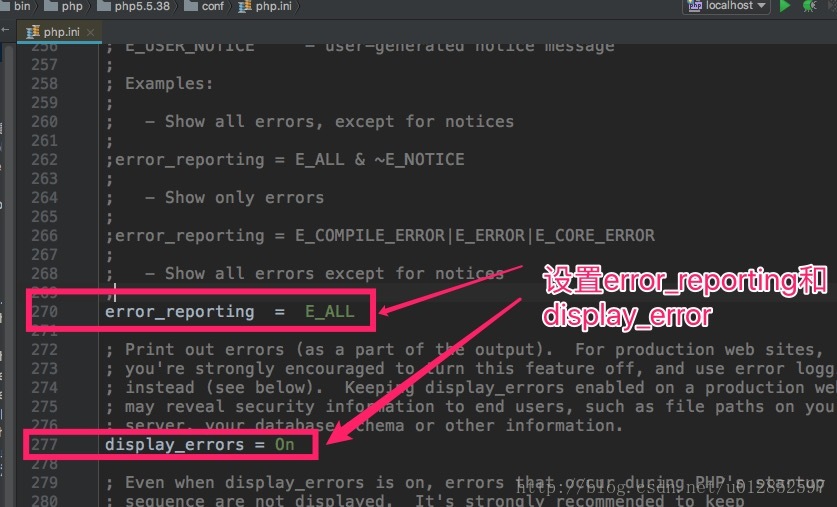
2. The second step is to set the Log errors option of mamp pro:
Main window-& gt; php-> Log errors selects to_screen so that the error prompts
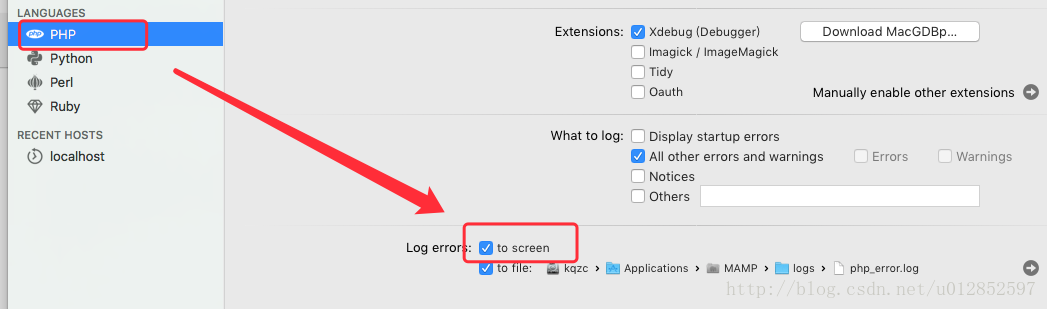
on the browser to restart the service.