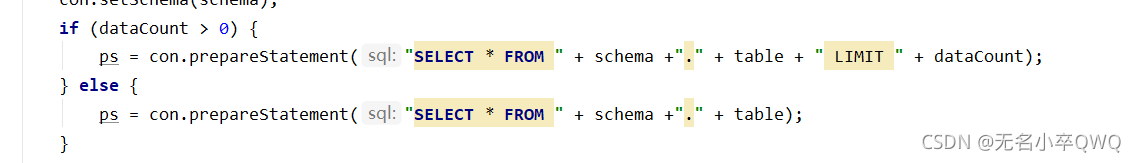Previous SQL writing:
"SELECT * FROM " + table + " LIMIT "
Change to the current wording:
SELECT * FROM " + schema +"." + table + " LIMIT "
Add the schema when querying
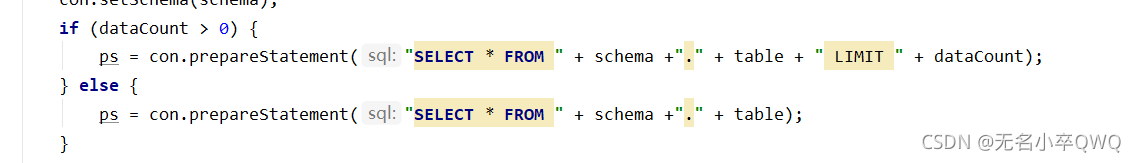
Previous SQL writing:
"SELECT * FROM " + table + " LIMIT "
Change to the current wording:
SELECT * FROM " + schema +"." + table + " LIMIT "
Add the schema when querying