Error in sitecustomize; Set PYTHONVERBOSE for traceback: KeyError: ‘PYTHONPATH’
1. Background of the problem
Python2.7 comes with Mac, and python3.6 comes with your own Anaconda installation. After the opencv installation, the following prompts
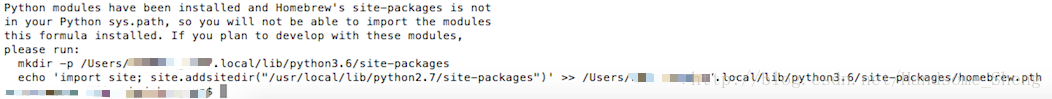
after the following installation steps are prompted, open Spyder to run the program again or use python3 on the terminal will be prompted as the question error
Reason 2.
Sys. path adds the site-package of Python27. conflict
3. Solve
To “…/local/lib/python3.6/site-packages/ “under directory (directory only for people)
execute $vim homebrew. PTH
remove the path inside
4. Exit terminal/restart Spyder without error