HomeBrew install error when installing software:
Error: Failure while executing; `git config –local –replace-all homebrew.analyticsmessage true` exited with 1.
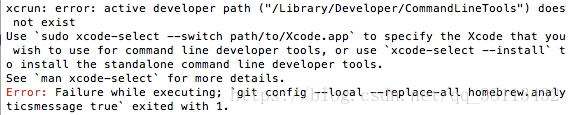
this is due to the lack of xcode plug-in;
execute xcode-select in terminal –install the plug-in to