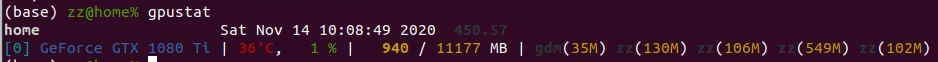Commands executed:
pip install gpustat
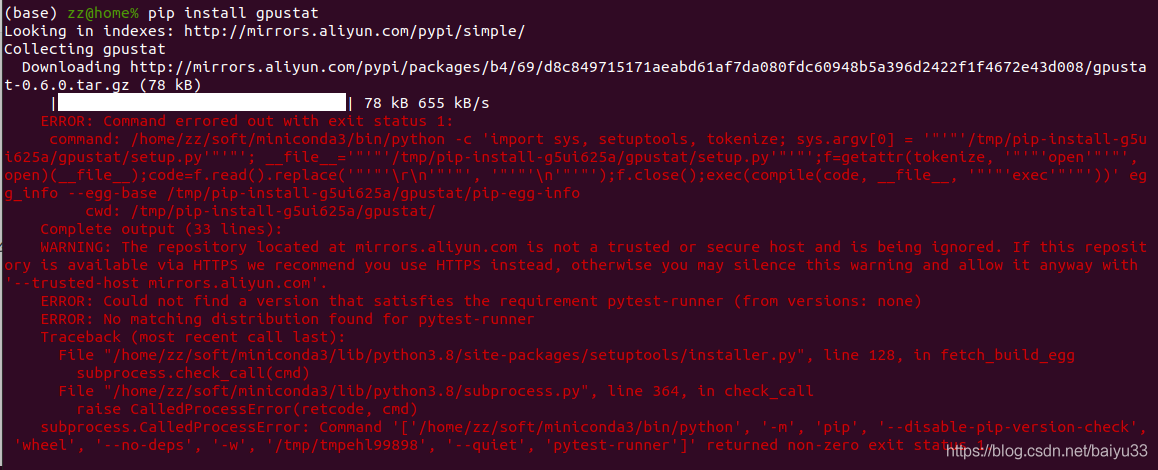
Key error of prompt:
ERROR: Could not find a version that satisfies the requirement pytest-runner (from versions: none)
Environmental Description:
PIP source: With the aliyunMiniconda environment configured in ~/.pip/pip.conf, Python 3.8.2 PIP is 20.0.2 (the latest PIP is 20.2.4, so it feels like it shouldn’t be a PIP version issue)
Tried:
rm-rf ~/. Cache/PIP , [invalid] to install other packages: PIP uninstall easybox; PIP install easybox, [no problem] other blogs on the network, referring to the switch source [not suitable]
The solution:
imagine that the PIP output means that pytest-runner is not installed (so why doesn’t PIP install pytest-runner instead of complaining here?Not clear). Then execute:
pip install pytest-runner
pip install gpustat
Command successfully executed, you can use gpustat to check the status of the video card: