After MySQL logs in, an error occurs when executing the statement:
root@localhost 09:05: [(none)]> use mysql;
ERROR 1820 (HY000): Unknown error 1820
root@localhost 09:05: [(none)]> show tables;
ERROR 1046 (3D000):
terms of settlement:
root@localhost 09:06: [(none)]> Set password = password (‘password ‘);
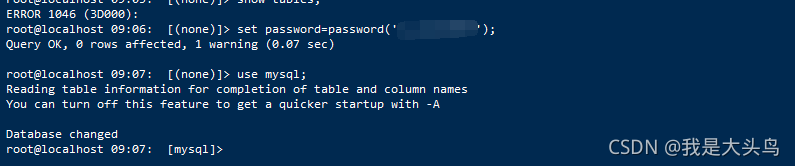
I hope it will help you