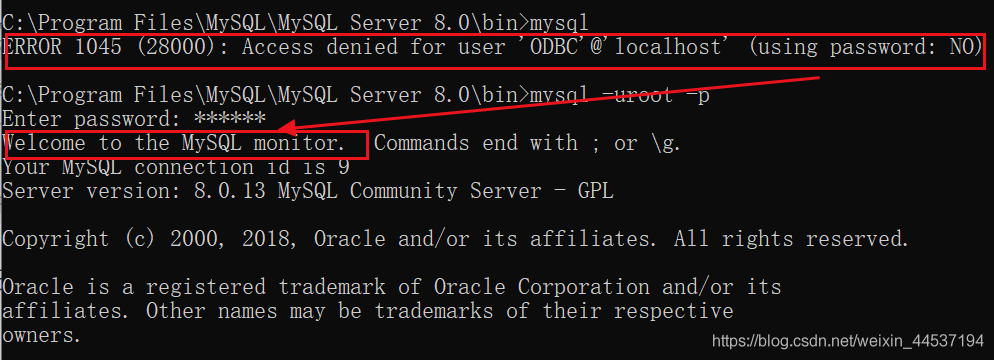Sometimes, due to carelessly forgetting the password or installation errors, the following errors will be reported when running MySQL:
ERROR 1045 (28000): Access denied for user ‘ODBC’@‘localhost’ (using
password: NO)
According to the solution on the Internet:
or modify the configuration file my.ini
skip-grant-tables
To skip password verification
or: edit my.cnf,
But the above is useless. After trying to spit blood, I found that I could not even start MySQL service by modifying the configuration file, but so on….. Isn’t there a landing<
after clicking 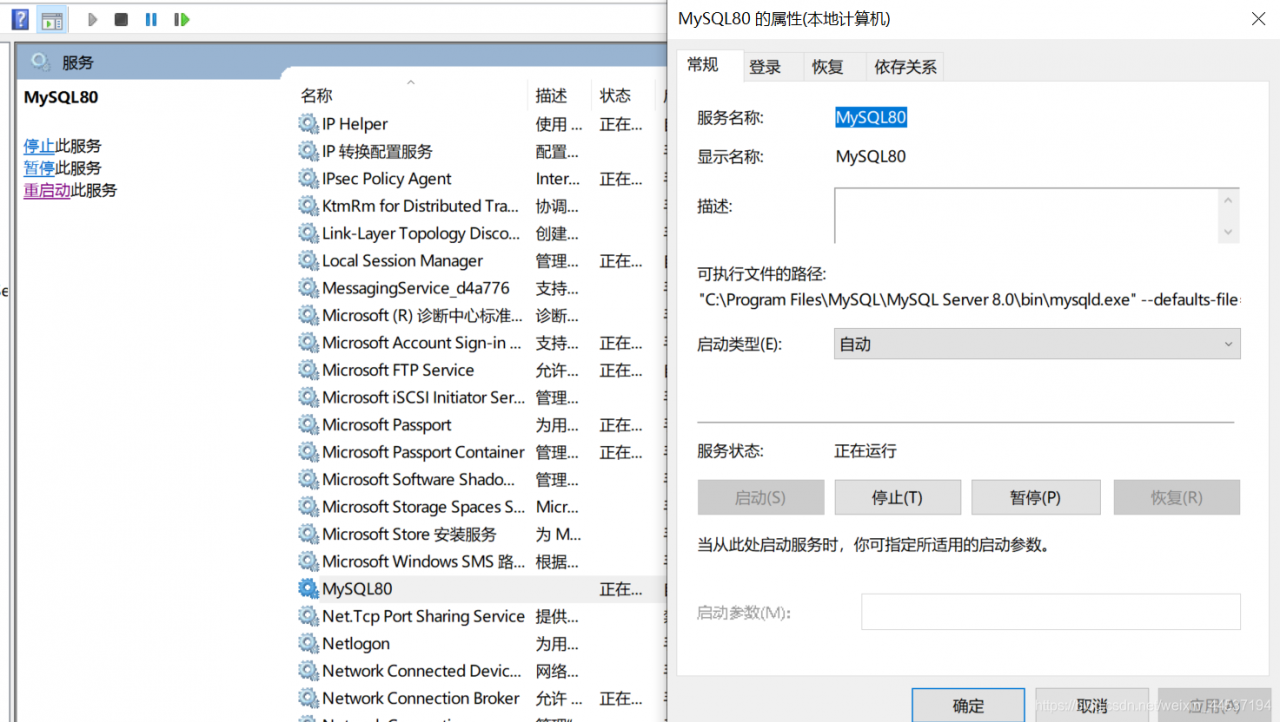 , I found that I can change the password directly here
, I found that I can change the password directly here
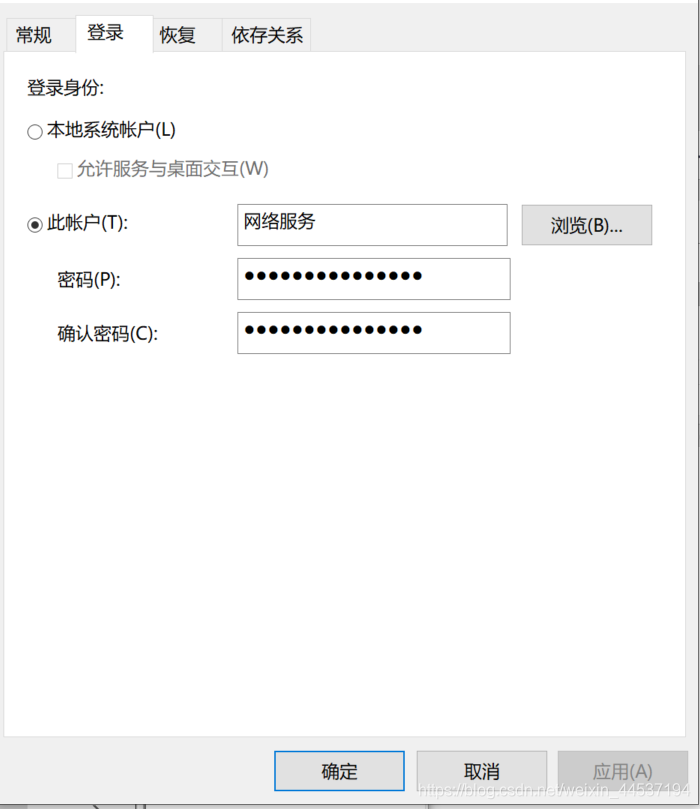
change the password to my own setting, I set it to 123456, log in again, success